I get asked many times through All About iWeb how easy is it to sell things from an iWeb site. The answer is that it is quite easy to sell things and I have seen many sites that do just that. There are many things to keep in mind however when you do want to add a products page as well as which payment system you want to use. We will be covering all these things in today’s post.
I know first hand that selling products from an iWeb site can be done without too much effort as I have had Themes for iWeb going now for some time. This post is all taken from my experience.
[premium level=”1″ teaser=”yes” message=”Sorry, you need to be an active subscriber to view this post.”]
Which payment method should I use?
When I decided that I wanted to sell iWeb themes I did a lot of research into which system I should use for collecting payment from my perspective customers and after a lot of looking came up with 2 alternatives; PayPal and E-Junkie.
The deciding factor for me is that E-Junkie (which is the one that I opted for in the end) made selling downloadable products far easier. Both systems were equally easy to incorporate into iWeb, both had customizable invoices, bills and receipts so that my own logo could be added and made the system more ‘as one’. It’s just that PayPal seemed to be geared towards a physical product which would be sent in the post and E-Junkie (although it copes with physical products too) lets you sell software. Another plus is that E-Junkie acts like an add-on for PayPal, so you still use PayPal to accept your payments it’s just that it all goes through your E-Junkie account.
A brief run down of how the system works:
- Sign up for an account at E-Junkie and you get presented with an ‘Seller Admin’ area.
- Add your products
- Get the code (use the HTML option by taking the tick from the box)
- Paste the code into an HTML Snippet window.
- It’s that easy! Here’s a screen shot of the Admin window so you can see what options you get.
So now you have a product, and you know how to sell it from your iWeb site, what is the best way to sell it? To make the most of your products page you really should remember (at least some of) the points below:
First and foremost your iWeb theme should emphasize NOT detract from the product you are selling. There shouldn’t be too many elements that take away from images of the items you are trying to sell. For example, the Play Time or even the Travel themes have various graphic elements that may draw an visitors eye from your product photo so try to avoid these themes if you can. Furthermore the theme you pick (going back to Day 1’s lesson) should be relevant to the product you are selling. You wouldn’t want to use Leaf Print or Comic Book (even though they are great looking themes) to sell, for example, electrical items.
Keep the navigation simple and above all obvious. There is nothing more frustrating for a visitor to a site if they get confused finding their way around. If a user wants to buy a product add a nice big button that says ‘Buy Now’, if they want more information or more images add a button that says ‘More about this product’. Put yourself in the shoes of someone who would be buying your products, what would you want to see (and try and think what you would do if you couldn’t find the links you wanted).
Don’t go mad with product images or videos. Yes they are nice, and they may show your goods off to their best, but bare in mind the more photos you add to a page the longer it takes to load. The longer it takes to load the more annoyed a visitor will be and the more annoyed your customers are the more likely they will be to go shop somewhere else. Your images must be in the right format for speed, use the ‘Save As’ tool in Preview (Cmd+Shift+S) and select a few image types from the drop-down menu a see which saves at the lowest size. Take a look at the images below of the same screen shot and ready to be saved in Preview. I have selected PNG, JPG and GIF; just take a look at the file sizes.
Usability is key! Much more than navigation, the rest of your products page should be easy to use and the layout must be set out so that all of the necessary elements (product photos, shopping cart buttons, shipping information etc) are easy to find and stand-out. And don’t forget the rest of the site too. A contact page is vital; customers WILL want to e-mail you so let them. If it means the difference between a sale or not just for the sake of adding a form to your site it’s worth it?
So as long as you pick your payment method wisely and then design your products page with your customers in mind you should find selling products from your iWeb site a piece of cake. Good luck!
[/premium]

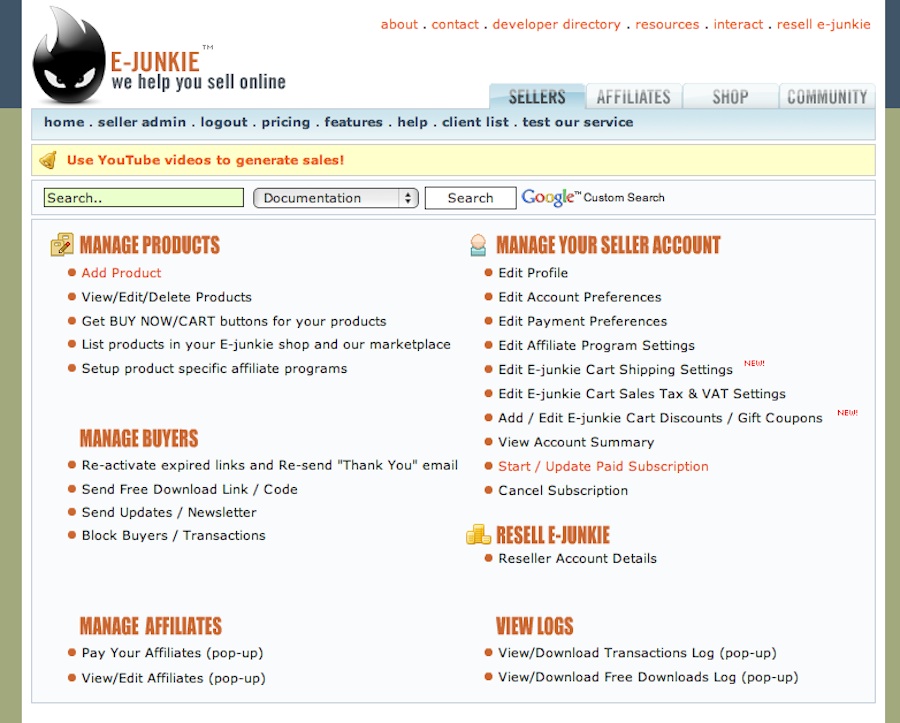
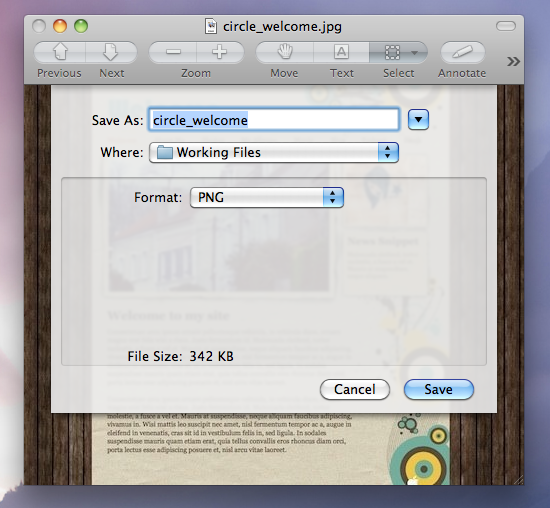
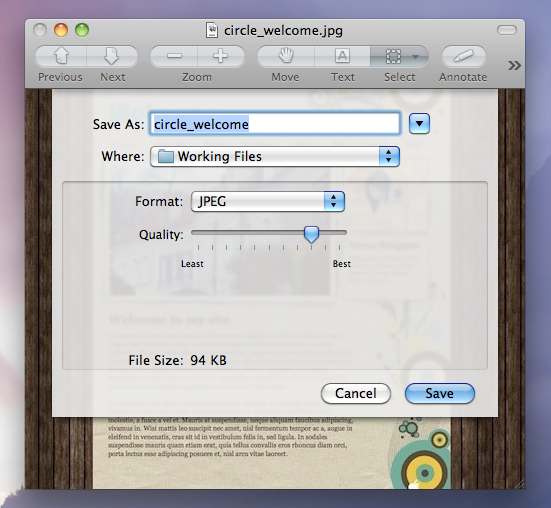
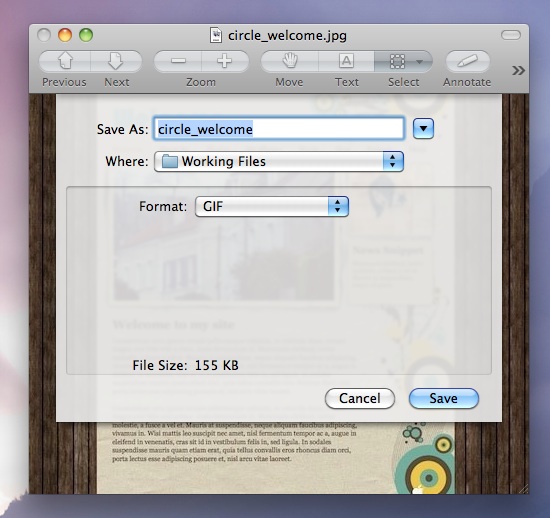


Comments