About Me pages are an awkward part of web design, and something of an enigma. How much content it is too much and how much is too little. Their sole purpose in life is to make your web site more personal. If a visitor feels more in touch with the person behind the web site they are visiting then there is more chance that they will stay and therefore more reason they will come back.
The Internet didn’t used to be as ‘personal’ as it is now. Thanks to social media sites such as Facebook and Twitter people are more willing to tell you about themselves than they used to be. In turn Internet users have become used to this and now prefer that ‘personal touch’ when they are visiting sites.
So what does it take to build a good About Me page?
In a nutshell you need to be able to answer 3 questions for your site’s visitors:
- Who are you?
- What can you do for the visitor?
- How can a visitor get in touch?
Once you have this 3 things sorted your About Me page should be complete. Sounds easy when you put it like that so let’s look at each question in depth.
Who are you?
This is where the quandary of too much/too little comes into play. Visitors to your site do not need to know everything about you. This is not the time to write your biography. Unless you are building a site about your first pet’s name or what age you were when you lost your front teeth visitors don’t need to know.
Much of the example text that appears on the default iWeb About Me pages is not needed, and especially not in the format that it is presented. Information needs to be relevant to the site that you are designing. Take a look at the About Me page on All About iWeb. As it is a web site related to web design on a Mac using iWeb I have written about my web design experience and how I got into Mac computers. Nothing about where I went on my last vacation.
What can you do for the visitor?
To answer this question you must put yourself in the position of a visitor to your site. For example, if I had put my on my All About iWeb About Me page that I loved Windows, couldn’t stand the Internet and instead spent all my time collecting porcelain pigs a visitor is not going to think that I know anything about iWeb at all. You may get a few who still take a look at a couple of the tutorials to see what is what but most would have left AAi and gone elsewhere without even finishing the page. Once again keep information relevant and to the point.
If you are just starting off your site, or taking in a different direction it is also a good idea to take a moment or 2 to explain what information, product or services you and your web site offer and what you have planned for the future.
How can a visitor get in touch?
Allowing your site’s users to contact you is paramount. You should give as many options as possible. As I will explain in a later post it is extremely important that your site has a contact page so include a link to that page. Social media details are also an excellent thing thing to include here. For example, you may have visitors that spend a lot of their time on Facebook so giving them a chance to add you as a friend let’s them keep up to date with what is going on with your site. The same goes for Twitter and the like.
Many web designers say you should also add a photograph to your About Me page, just for that even more personal touch. I am not quite in that vein of thinking, and as I don’t think I take a very good photo I have refrained from adding one to my AAi site. That may change in the future if I get a nice snap of me but my point here is, if you don’t want to you don’t have to.
If you are running a business from your iWeb site you could always have a photo or 2 of your latest product or a team photo of all of your staff.
Below is the new look About Me page for Themes for iWeb site.
You can see that many of the default iWeb elements have been removed from the sidebar such as favorite movie etc, this information is not needed for people interested in buying iWeb themes.
The 3 questions I mentioned above have all been answered and the paragraphs are short, yet descriptive, each with it’s own heading. Although not included in the main body text of the page I have included icons for Twitter, Facebook and RSS so visitors can keep in contact with Themes for iWeb ad there is a clear link at the top of the page, within the nav-bar for a Contact page too. Finally I have chosen to add a personal photo here so that customers can ‘connect’ even further with the person behind the themes they are buying. All of the non-relevant sidebar garbage that iWeb normally includes in its themes has been taken away so there is nothing to distract a visitor and, in all fairness, make the site look homemade.


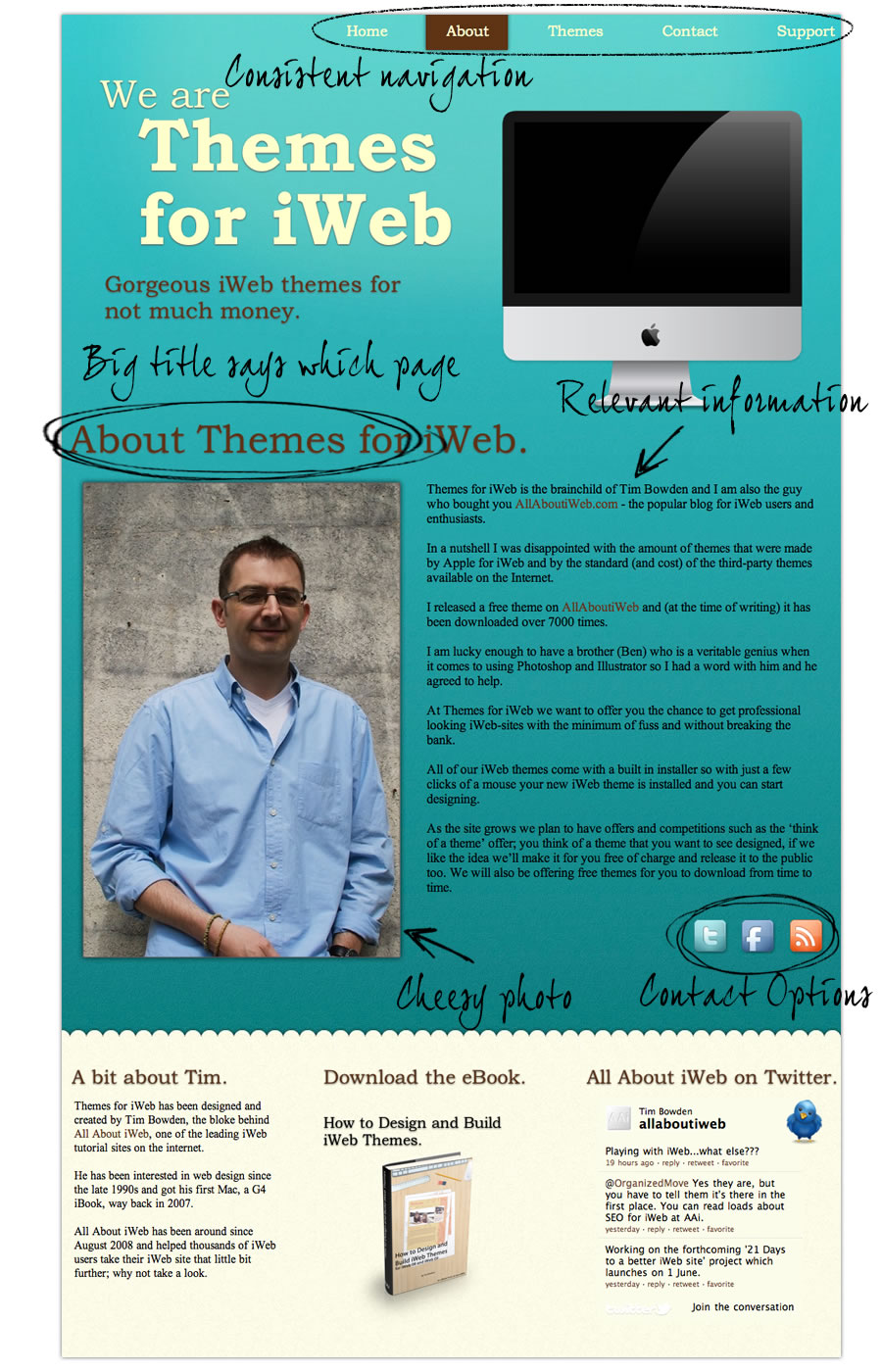


Comments