Firstly, if you haven’t followed suite like many iWeb users and jumped over to EverWeb yet, now is the time!
A new version of EverWeb released a few days ago adds two new features users have wanted in iWeb for a long time. Grouping and locking objects!
Locking objects lets you lock the objects in place so they can’t be accidentally moved. This is really useful when you have many objects overlapping other objects. You can lock all objects in place so they are never accidentally moved or rotated.
The more exciting feature in version 1.1 of EverWeb is object Grouping. This means you can select a bunch of objects and group them so they all move around together.
For example, you can create a nice image gallery with captions and group all the images/captions together. Now you never have to adjust each object when you want to make a little change. This new feature makes editing web pages in EverWeb much more efficient.
Both locking and grouping can be accessed from the Arrange menu.
EverWeb Grouping Tips
Although you can’t resize objects that are grouped with the resize widgets, mouse gestures on our trackpad do work to resize or rotate grouped objects.
Grouped objects can be easily copied and pastes between pages which means updating sections of your site that are the same across multiple pages is much easier. Just delete the old objects and copy your grouped object from the “Master” page.
Let us know what you think of the new update by commenting below.


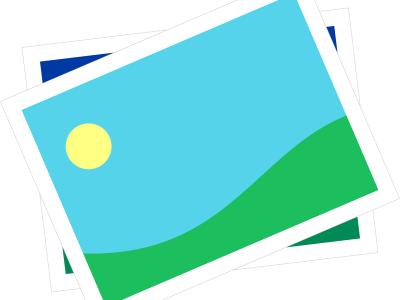
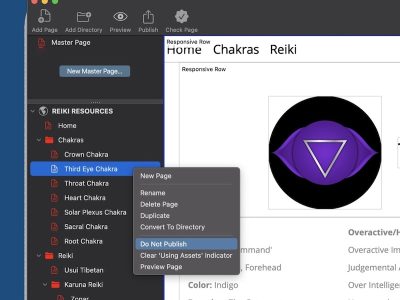





Comments