iWeb users can create a mobile version of their website in iWeb. The tricky part is getting the iPhone or Android phone to recognize that the user should be directed to the mobile version of the site. The tutorial below will show you exactly how to setup your mobile website from A to Z. The video requires users to have a web hosting account with RAGE Web Hosting in order to follow it completely. Hope everyone finds this tutorial well and are able to make awesome mobile versions of their iWeb sites.


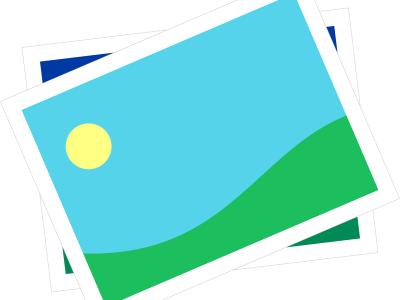
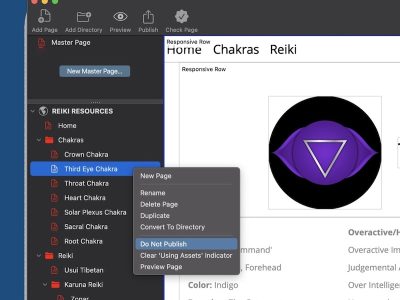





You guys alway post amazingly helpful easy to follow tutorials. Thank you
I created a link back to my fullsite however it keeps sending me back to the mobile site. How can i fix that?
Thought iWb user can create a mobile version website. This tutorial is very effective for me and iPhone and Android Phones is recognize that directed user to the mobile version of the site. I register on RAGE Web Hosting to follow these all steps.. extremely good. Nice sharing.
Hi. I have followed all of the instructions on the video to make my site mobile friendly, but it does not seem to be working. please help