During the writing of this web-site I look at hundreds of iWeb sites. One thing that seems to be common practice amoungst quite a few of them is a lack of use of the footer area of the site.
I admit it is nice to declare proudly that the web-site you have slaved over was ‘made on a Mac’ but you can do (and should do) so much more with this under used area of iWeb ‘real estate’.
If you take a look at my footer for example I have a shortlist of recent comments, recent posts and a mini ‘about me’ as well as a link to my RSS feed.
Okay so getting the first one in iWeb is a little difficult to achieve but this example is to emphasize my point. There is so much more you can do with your iWeb footer other than leave the default Apple image in it’s place.
Here are a few points you may wish to consider when designing your iWeb site’s footer.
Navigation
One thing you should provide, purely for accessibility reasons is a text based navigation, even just links to your main pages is a plus. If for some reason your default nav-bar isn’t working at least users can still get around your site.
If you don’t want to provide a text based navigation, how about adding a link to your site-map instead.
About me
And what’s wrong with adding a bit of your ‘about me’ page to your footer? It gives your home page (and therefore your iWeb site) a bit more of a personal feel, helping site visitors engage with you more. You could also include a link to your actual ‘about me’ page too.
‘Terms and conditions’ and ‘Privacy Policy’
If you are running a business site it is now very common practice to provide links to ‘terms and conditions’ and a ‘privacy policy’ within page footers too. Let’s face it, they are not the most interesting of pages to have on a web-site but they are necessary if you want to prove credibility. Providing links to these pages at the bottom of every page keeps them ‘tucked out of the way’ but still available and users are now beginning to anticipate their placement.
Contact details
No matter what you do you should provide some form of contact details somewhere on your page, even if it is just an e-mail link, or a link to your contact page.
Business sites tend to go further now with postal addresses and telephone numbers; the depth of detail is up to you.
Principles of good footer design
When designing and building the footer area on your iWeb site you should try and make it stand-out from the rest of the page, but still keep in theme with the whole site. It should still look like part of your iWeb site, but users should recognise it as a separate part of the page.
Perhaps one of the best examples of footer designs that you will have already seen is on the Apple web-site. It lots of text-based links to all of the important parts of the Apple web-site, Contact details, Terms of Use and Privacy Policy links as well as a link to their site-map and RSS Feeds.
If you want to go the ‘Apple’ route why not spend a bit of time building a footer section within a text-box on a blank page (removing it from the site navigation within Inspector). Every time you create a new page all you have to do is copy and paste your pre-built footer from this blank page to where ever you want it.
If you are having problems adding things to your iWeb footer make sure you have the ‘Cmd’ button pressed down at the same time as your try to drag elements into it.
Have you spent time creating a footer ‘to die for’? Perhaps you include other items in your footer section; let us know by leaving a comment.


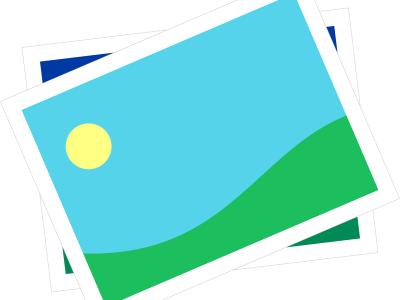
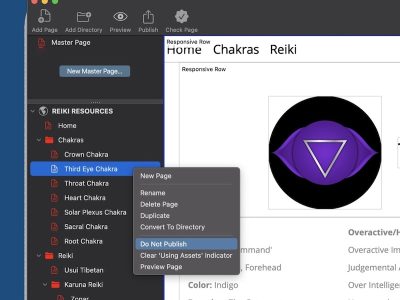





Good post, actually i was sitting yesterday wondering what to do with the footer section on a web-page i was making to a friend af mine… Does the ‘footer-area’ have any special effect code-wise? maybe in terms of SEO?
[…] iWeb footers – What do you do with yours? var AdBrite_Title_Color = '0000FF'; var AdBrite_Text_Color = '000000'; var […]
[…] View post: iWeb footers – What do you do with yours | All About iWeb […]
Please see my footer here: http://www.wesdotphotography.com/Home.html
It has 5 basic links and no Made with a Mac.
Also in my “About Us” page it is a little more involve:
http://www.wesdotphotography.com/About_Us.html
My only regret is that I can not find a small utility to build a sitemap like in apple: http://www.apple.com/sitemap/ and so far I’m to busy to make my own.
Thierry
did not see how to start a footer?!
nevermind, think i got it!
I can’t see how to add the footer to all pages automatically once I’ve created it. Do I need to add it to each page individually?
Hi,
I have a web site which changes a lot and I constantly need to add new links on the footer. Is there a way to change just the footer of the main page and have all the footers updated automaticaly?
Thanks,