One of the reasons we all use iWeb is because it makes building beautiful web-sites simple, and here is a list of some of the more good-looking ones that can be seen on the Internet. Some are designed using iWeb 2.0.4, some with iWeb 3 and 3.0.1 but they all have the same thing in common; the designers haven’t stuck with a standard theme and have instead opted for a bit of individuality.
To be honest, I have been planning this post for a while now but it has taken me longer than I thought to find enough good looking sites that don’t look like the standard themes.

Built in iWeb 3, this is a fantastic example of what can be achieved with iWeb and no themes.

Another clean and crisp design, once again in iWeb 3.
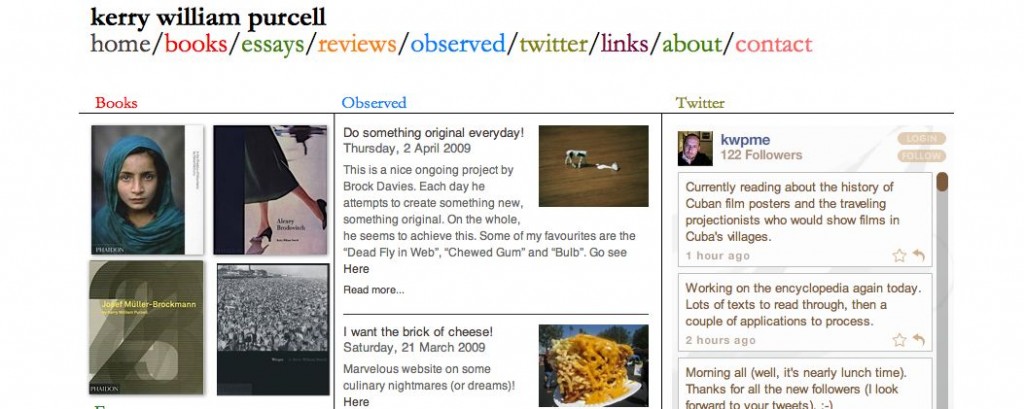
Just look at that nav-bar. A work of art on its own.
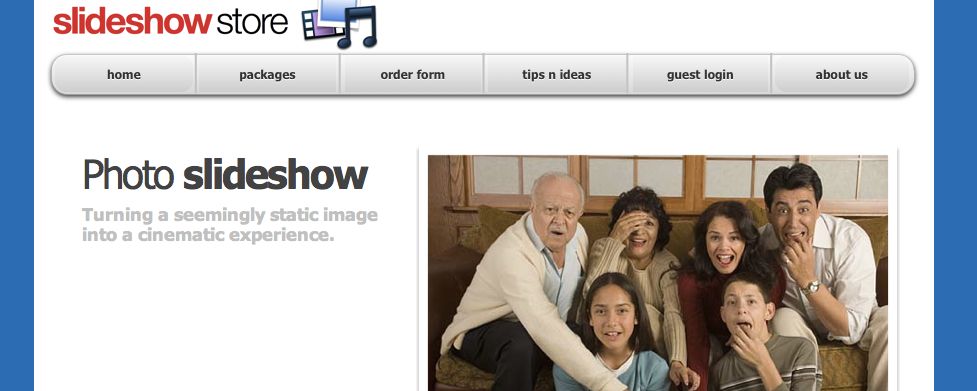
A nicely designed business site, all in iWeb 3.
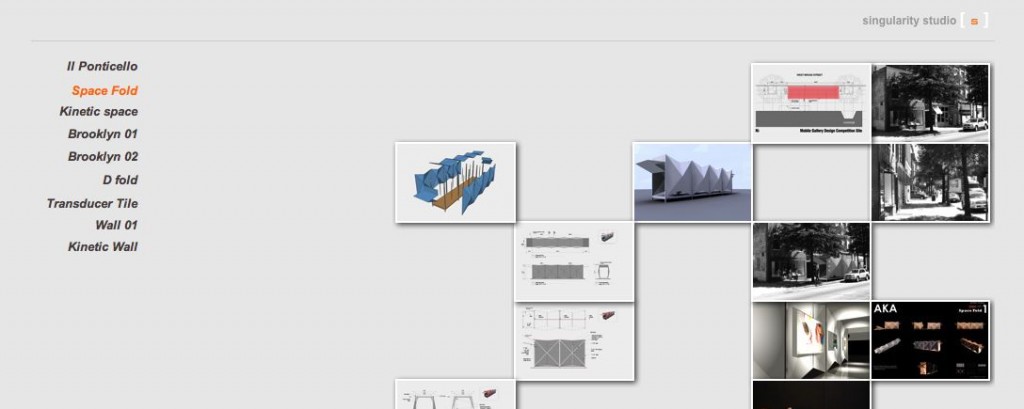
Not your regularly placed photo page; a nice twist to this site built in iWeb 2.0.4
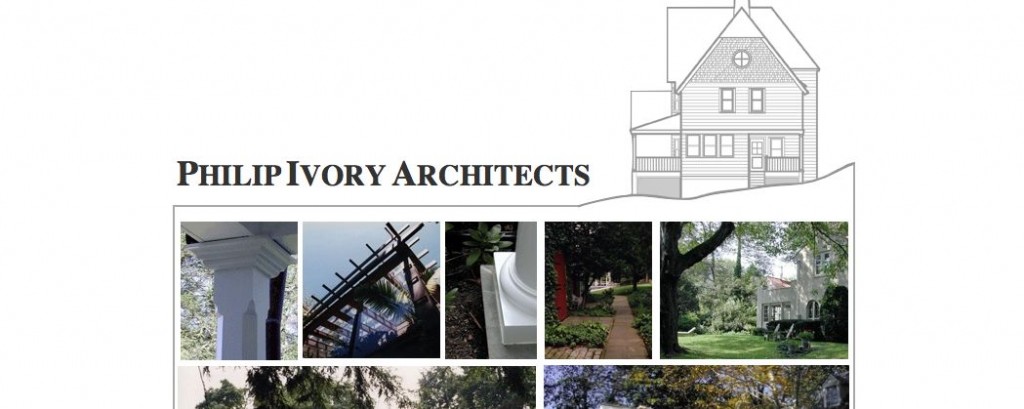
There is some lovely photography on this site and the addition of the architectural images just complement them perfectly.

Once you are past the comical splash screen this is a lovely site with a slight hand-made feel to it. So refreshing from the thousands of other photographers sites using the ‘Darkroom’ theme.
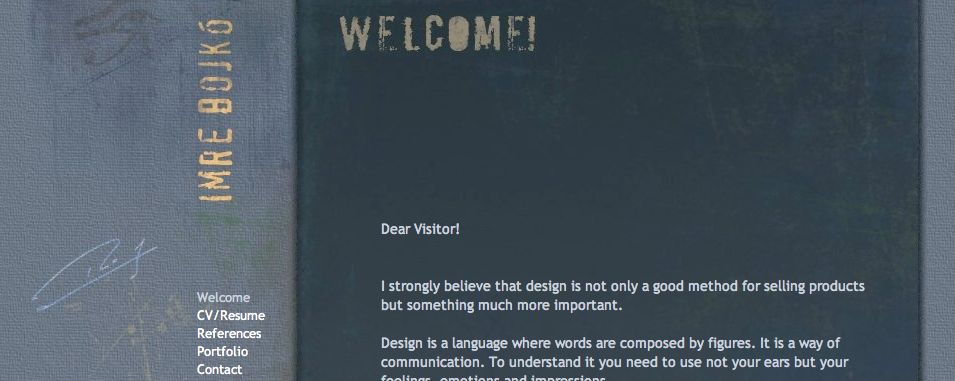
Although there is a hint of a theme in this site, the designer has made more than enough changes to this iWeb 3 site to make it look different.

There is some lovely artwork in this site, I even like the splash screen.
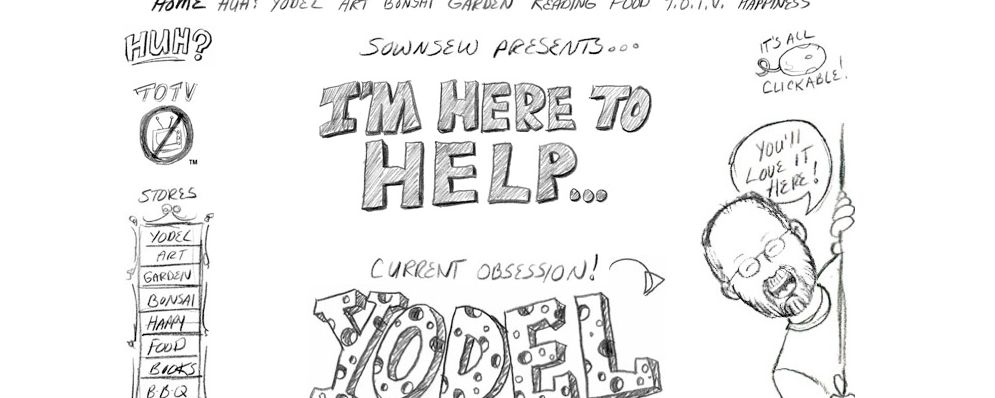
Full of hand drawn sketches this site is beautifully crafted; you could almost think that it wasn’t built in iWeb 3.0
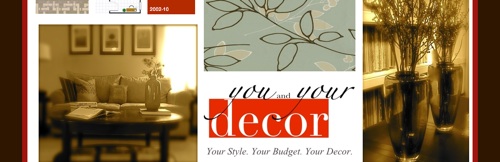
And here is a beautiful site from someone with a design background. It’s built in iWeb 3.0.1 and shows clever use of fonts as images.
Have you got a site that you think deserves a mention in this list? Why not leave a comment. Which is your favorite?






I have built and rebuilt my commerce site from scratch. I keep trying new things as I learn more. Iweb has made it possible to stay in a creative mindset while having fun.
I do enjoy the tips here and in the iweb community. What’s next????
Some very nice sites here.. I love the freedom of expression and the idea that just because iWeb doesn’t do something by default doesn’t mean it isn’t possible.
Great work everyone.. Be sure and post more as you find them Tim. These are great inspirations for everyone.
Like the web sites. I didn’t know you could do all this with iweb. My site very plain I got some idess looking at these web sites they really well done using iweb.
http://www.timberhawkgear.com/
an example… i am waiting for iWeb Pro..
Bruno,
Thats a nice, professional looking business site.
Tim
“…i am waiting for iWeb Pro…”
Aren’t we all Bruno!!!
This is a site created for a preschool on iWeb. What you think
Chris,
That is a very nice site, very un-iWebish. Keep up the good work
Tim
Wow! inspiring all of them! Thanks!
This is a site made for a video services company.Can you coment please?
Very inspiring article tanks.
Some great sites!! I just got started in iWeb a few months ago and have been stuck to the templates like glue. I’m ready to branch out!! I have to ask though…how did the Hipo website add animation?? It’s awesome! please share the details….
Thank you for doing this. Your selections are absolutely inspiring. The site you designed to post them on is fabulous!
I have been deciding whether to do my new company website in iWeb. I’m ready!
I really appreciate your site. Thank you.
would love some comments about my submitted sites.
Also had a question regarding how to get Google Analytics onto my redirect page. I can’t figure out where people are coming from. Very frustrating. Thanks again.
That is a great bunch of sites! I can’t wait to get iWeb 3! haha
Hey, thought i would get feedback on my site.
thanks everyone
Hi
Is there a book / tutorial that you can recommend
to use iweb as people did with these sample sites?
I hear that iWeb Pro is in the works and I can’t wait. We are announcing our 30th High School Reunion with iWeb, AND using Classmate Podcasts. There is a very high WOW factor with this. Again, if iWeb ’09 is this good, iWeb Pro has got to be incredible. Check out http://www.Parker30.com and see “Podcasts”
Check out my iWeb sites:
http://www.jopgv.nl
http://www.bconedown.nl
Just Googling and came across your page, you have picked out some great examples of iWeb and beyond. Feel free to browse http://iwebusersites.com to look for others. There are many fine examples out there, and some great work has been done within the standard templates.
Happy iWebbing
Will
On browsing for iWeb-sites that don’t look clunky and hey presto! …It didn’t take me a minute.
I’m planning to put one together now too and will no doubt let you
know when it’s done.
Thanks for this site!
Wowee. What a fantastic resource. And here I thought I was being sooooo clever by making a few tweaks to the templates. Thanks for giving me a whole lotta food for thought as I consider my site’s re-design….
But do check it out… it’s not half bad (for a clinical ignoramus such as myself).
http://www.jojostein.com
Cheers!
All I can say is some of these sample sites look great but they sure weren’t built solely in iWeb.
Most f them are heavily coded with Javascript or flash.
The important question is, how was that part of it done?
How do you find these scripts and how do you add them to iWeb.
This is similar to the way Squarespace shows tons of sample sites using their system but they are so tricked out with custom code that the average user could never achieve the functionality that is shown.
I would love to us iWeb for advanced web design but I need to know how to do it.
It is very powerful (like Pages)
It is the only wysiwy website creator worth a damn out there, in my opinion.
The missing link is, how to you implement the scripts into an iweb structure?
Heres my two sites Ive been working on. Yes iWeb pro would awesome. Id like it to be more search engine friendly especially concerning the blog scripting.
http://mashdetectors.com, http://applenewsonline.com
Hey Tim or anyone, Glad to find some who know so much about iWeb. Do you know much about pages? I’m having an awful problem with printing. I can’t get it to print the correct size unless I print of fast draft. If I choose to print “normal” or “best” it prints tiny. 🙁 I can’t seem to find anyone who knows why.
I would love to hear your comments about my site. I started with a theme, but then just kept going (changing size, using iWebb Buddy to insert codes, etc.).
Yes, I would love to see iWeb Pro be developed.
Here’s my photography website, all made in iWeb 3
I’m just wondering if the comment section on this website is done via iweb by just clicking the box?
well am just learning how this works but i love it iweb!! by the way can someone help how to put a comment box like this one…
Just started with iweb about two weeks ago and published my first site over the weekend…stadiumadventures.com. I wish I would’ve found this site before I started but I appreciate all the tips and will start making changes ASAP. Thanks!
Hi, my name is Marilou. I made a cool website with iWeb 3.0.1 for my mobile pet grooming business. Have to say, it was a challenge but I’m pretty happy with the results. Here it is: http://www.DoggiesGroomMobile.com
Hi I hope you enjoy it.
I think mine’s pretty hot?
http://www.genre4graphicdesign.com
Dave Robertson
A minimal take to web portfolios on iWeb
davidestupinan.com
Check out my website http://www.bakeupdubai.tk, created using iweb 09
Your comments most welcome!
Only one problem noticed, IE can’t digest my website well.
Wow, I didn’t know iWeb can make such lovely websites. I have been teaching myself with WordPress themes but this seems more artistic and I can individualize it more. I will try this versus Artisteer. I heard decent things about that package but it’s for PC’s only. Thanks for sharing the list.
how can i remove the site name when publishing iweb? it always appear something like this in your URL http://www.nguyenhailong.net/iweb“(or name of the fold which contain the web) . Can i redirect it to the naked domain?