An idea struck me last night as I was answering one of the many e-mails I receive about iWeb that I could collect the questions and publish the more frequent ones every week so that everyone can benefit form the answers. So here goes the first week.
If there is anything you want answered about iWeb you can drop me a line through the contacts page and I shall try my best to help.
How do I add categories to my iWeb Blog?
Sadly you can’t; well not without a bit of work first. You can add categories manually but that is all. The sole purpose of categories in a blog is to help your blog’s visitors to search/navigate your site with ease.
For example, All About iWeb has several categories in the side-bar. If you only wanted to look at the tutorials on this site you could click on the ‘Tutorials’ category and you would be taken to a page that would list all posts that I had classed as tutorials.
To achieve this effect in iWeb you first have to create a blank page for each category, give it a name and, using Inspector, make sure it doesn’t appear in the nav-bar. You then have to add a link to each post you want to appear in each category to the relevant blank page.
To create the list in your side-bar you have to add a text-box, add a list of your categories and then hyperlink each list item to its relevant category page.
Every time you write a further post you have to remember to add a new link to it on its relevant category page(s) too.
It’s a lot of work initially, especially if you have lots of entries already but well worth the effort to help your visitors get around your site. If you want your little list of categories to appear on more than one page you can just copy/paste the text box anywhere you want it.
What you should end up with is several pages that look a bit like the default blog archive pages that iWeb creates automatically however only pertinent posts will be listed.
Can I design an iWeb site, publish it via FTP and then my friend update it from her PC?
Another ‘no can do in iWeb’ I am afraid. For two reasons;
1. iWeb is a Mac application not for PCs;
2. You can only update the web-site from whichever Mac has the ‘Domain’ filed saved on it. You can of course copy the Domain file and e-mail it to another Mac user for them to update, providing they have the same version of iWeb as you but that is as best as it gets.
How do I design a Splash Page for my iWeb site?
A splash page is usually the first page a visitor to your site sees before they enter the main site. Normally they contain a logo or image and a bit of text something along the lines of ‘Enter Site’. They are found a lot on web-sites used by designers or photographers.
If you want to create your own splash page simply open iWeb, create a new blank page and design it as you wish. The text (and perhaps the logo) should then hyperlink to what you want to be your home-page.
Things you must remember to do however are to open Inspector and take the ticks out of the boxes for ‘include page in navigation’ and ‘display navigation menu’.
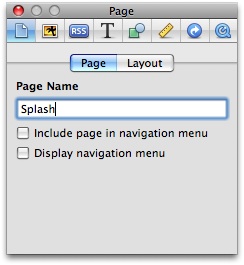
Additionally you must also make sure that the page appears at the top of the list of pages in your site on the left-hand side of iWeb; that way it will be the first page that shows when your site loads in a browser.
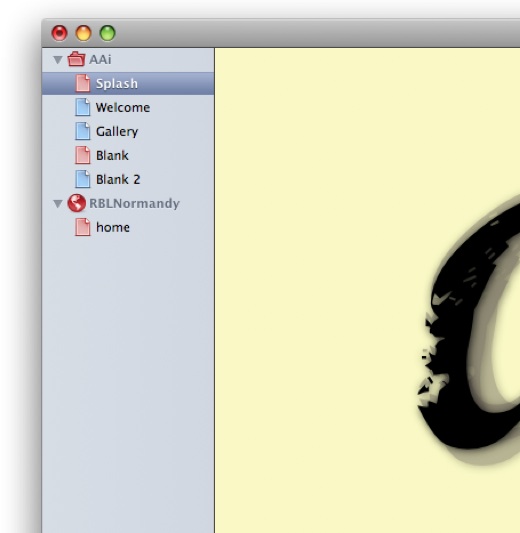
I would like to stress however that adding a splash page to your web-site will do absolutely nothing for your iWeb sites SEO. The most popular search engines use keywords within the content of your text (rather than the keywords meta-tag) to index your site, so if the first page of your site has nothing on it…….I rest my case!
Is it possible to change the default layout of the photo-page that shows when a user clicks on an album?
Once again this is something that you cannot do within iWeb’s default settings. If you want to have an unusual photo-page why not create your own Album page which in turn links to your custom photo-page. You could then follow my tutorial on adding Lightbox to your iWeb site to have the images within this page show differently.
That’s it for this week. As I mentioned above, if you have a question about iWeb that you would like answered drop me a line or leave a comment.









Great tips! Thanks for always keeping us informed and for all the work you do to help us navigate iWeb! 🙂
KK
Here’s a question. Why does Internet Explorer suck at displaying iWeb sites. Very frustrating.
Wim,
The problem with IE is that Microsoft has designed IE to interpret CSS rules differently to other browsers such as Safari and Firefox. On top of that, they liked to call IE a secure browser (which it obviously isn’t) so it allows things such as Javascript to be turned off by default (especially in IE6 and before). Unbeknownst to Microsoft, Javascript would become popular with web designers and really make their browser look …… pants!!
Tim
I need to create a secure page for credit card processing. how can i do that “https”
thanx.
carlos
Hey Tim,
So if I wanted to make an site that EVERYONE could see i’d have to just keep the code to html?
Or can i still use iWeb but just keep it really simple?
[…] end all’ decision for prospective bloggers. There is a work around though as I mentioned in my iWeb questions of the week […]
Carlos,
I think you have to purchase the “https” feature from your webhosting company (it might be included in your package), but I know that is a supplement with webexcellence for example.
I use Paypal to take care of my transactions for me, so they have the https and they take a fairly small cut of sales.
Paypal is easy to implement and they takes all credit cards.
Look my site here: http://www.wesdotphotography.com/Home.html and you can select a picture to see how Paypal works.
Thierry
On your notes about not being able to publish a site from one computer and modify it from another…
You mentioned the only real way to do this is to send the Domains.site2 file to your friend or the other computer. I use a simpler process but requires a little bit of discipline.
Get a FREE dropbox account (www.getdropbox.com). Link each computer you wish to publish from to your dropbox account. Copy your Domains.site2 file inside of your dropbox and then doubleclick on it. This will open iWeb and set this as the new default location for your site file. Any other time you open iWeb it will open this copy.
When you make changes and save your site, dropbox AUTOMATICALLY syncs this file with all the computers you have linked to it. Thus, I publish on one, save and go. If I am then at the office and need to update it, I just open iWeb (because it gets its information from my dropbox) edit, publish, save and go.
Later, if I am out and about and need to update, I open my laptop, open iWeb and…Well you get the point.
Couple of things to keep in mind. Don’t have more than one computer editing the site file at any one time. This isn’t a problem with one publisher and ensuring you always save before you change locations.
If you have multiple people who publish, recommend you train yourselves to communicate with each other and thus have only one person editing at a time.
Another very good practice is to keep an emergency backup copy of the site file on your primary machine just in case.
Cheers and God Bless,
Rob
Rob,
Thanks for the suggestion, what a great idea.
Tim
this is a great work-around as it drives me mad that there are no category options in iweb. however, i’m a little stumped executing your plan. how do i link to a blog entry and get it to appear in the format you have on the blank sub-category page? i create a blank page for each category, get that, then I remove the link, get that. but not sure how to link to a blog entry and make it appear like a reduced blog entry on that page. thanks for any guidance.
Rachel,
Thanks for your comment. What I was trying to explain was that on the blank page that you have created for each category you just add a simple text link (just like you see on the default archive page) and hyperlink it back to the relevant post.
Hope that helps,
Tim
Thanks so much for posting about organizing the archive in iWeb. I was really frustrated with that and about to ditch it for Blogger – so thanks for sparing me that hassle!
Hi there, I hope that you can help. For some reason iWeb displays nothing in my Blog Archive on the web. All the previous posts are there in iWeb… I can;t find any help pages, settings or posts on this so thought you might be able to help. It’s got me flummoxed – and is really annoying when I want to direct someone to a past blog page. Many thanks
Nick
this is a minor question; looking at your url, it seems you have a folder of Categories. for example, the url is …categories/freebies/ or …index.php/categories/software/
how were you able to keep the categories in the url? mine creates a new page for each category. I have other instances where I would like to use the url set up. tx.
Hi – just found your website – I will definitely be spending a lot of time here, in the coming days, learning from you. I have a quick question re the text links on the blank pages. I realised from a later explanation that you said they’d look like the archive page links. However, on your webpage, if I click on the tutorials (under categories), it links me to a page which displays the blog entries, and not just the title link. How do you do that? Thanks in advance
Question…our website looks great in Iweb and then on our live browser after being published but when viewed at work or at a friend’s place on their pcs… the text and photos show up in different places? How can I make it look the same as when I publish it? I have all the latest updates but it still is inconsistent. Help.. this is for our business and need it to look great. Thanks!
Hi, I am trying to republish after making updates my IWeb through my FTP server to my site…
Problem is, I am not given the option to Publish. It is not highlighted under File or at the bottom of my iweb site building area…
Thanks,
Heather
I am able to TEST and this goes fine…
Hi Tim- I found you while doing a search for help in iWeb. ON my blog pages, the top shows the titles of all the pages in my site and I can’t figure out how to get rid of this. Help, please!! I’ll be reading all your postings for other helps but this is my immediate need. many thanks!
Hi Sandy,
I took a look at your blog and if you mean all your posts show up in your nav-bar then the only way to get rid of this is to use iWeb’s Inspector for each page and remove the tick from teh box that says ‘Include in navigation’.
I hope that helps.
Tim
Hi Tim, great site. You talk above about creating a page for each category with simple text links to the posts, but that’s not what you seem to have done. If I click on one of your categories I see a full “snipit” of the relevant posts just like the main blog page, not a simple list like on an archive page.
How did you achieve that?
Mark
PLEASE HELP!!
hi tim,
thanks so much for this blog and the useful info.
I have a problem in creating the categories in my Iweb blog. I have done everything you said but the only part I’m missing is the last part, where all the hyperlinks of the posts should appear in the new pages (categories) I have created (the ones you say should ‘look a bit like the default blog archive pages that iWeb creates automatically’…this doesn’t appear). I should mention that to link each post to a specific page/category I have hyperlinked the title of the post, is that correct?
thank you sooo much!!!
I’m using links to blog searches in iweb and then putting them on a category page…kind of like a cloud. A lot less steps and a little more self managing. Thanks for the ideas!
Help! I am totally lost and really want to get my blog up and running. Can you please elaborate on “You then have to add a link to each post you want to appear in each category to the relevant blank page.”
Hi!
How can i publish my iweb blog post at a later time ?
Appreciate the recommendation. Let mee try it out.