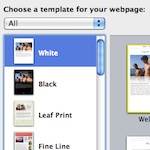 If you run a business and have your web presence thanks to an iWeb site choosing the correct iWeb theme can make all the difference. Seriously, if a user doesn’t like the look of your site they will hit the back button faster than a fast thing on ‘International Let’s See How Fast We Can Hit The Back Button’ day. Despite the fact that you may always be reading ‘content is king’ I’m afraid that ‘design is its queen’.
If you run a business and have your web presence thanks to an iWeb site choosing the correct iWeb theme can make all the difference. Seriously, if a user doesn’t like the look of your site they will hit the back button faster than a fast thing on ‘International Let’s See How Fast We Can Hit The Back Button’ day. Despite the fact that you may always be reading ‘content is king’ I’m afraid that ‘design is its queen’.
I touched on this subject a little at the beginning of the year in my 10 iWeb New Year’s Resolutions but felt that it was a subject worth expanding on.
I know that iWeb is supposed to get Mac users an online presence simply and quickly, and strictly speaking it isn’t really designed for business web-sites. But let’s face it, if you don’t want to build the next Amazon what’s wrong with using iWeb? But before you hit that iWeb icon, choose the ‘Black’ theme and start to create a site, STOP! As yourself a few questions about your site first.
Do you plan on making money from your web-site?
This not only applies to an on-line business, but sites that want to display Google AdSense too. If your site looks just like every other iWeb site it is going to look like (for want of a better phrase) you can’t be bothered with your site. And if you can’t be bothered, why should a visitor to your site?
Additionally, the theme you pick for your iWeb site reflects you and/or your business. I have seen real estate and even a creche iWeb site that use the ‘Darkroom’ theme. What impression would that give to prospective customers? Even the name of the iWeb theme should put you off creating a creche’s site with it.
If you want to make money from a web-site you must have some semblance of professionalism within the design; and that means you don’t want it to look like everybody elses.
How many people are already using the same theme?
That’s one of the problems with iWeb, not enough themes as standard. Of course, you could always buy extra iWeb themes, have one built for you or even pick the ‘White’ theme and add your own elements. But before you do anything, take a look around the www and see which iWeb themes are the most popular, then avoid using them in your design!
Does your logo match the theme?
You will be surprised by how many iWeb sites I have seen where the logo does not match the iWeb theme that has been used. Whether it be colors, shape or size if you have a well established logo you are going to want to make sure that it looks its best on your web-site
What is your iWeb site about?
This harps back to the first question a little; but you should really ask yourself this question too. For example if you are a gardener don’t use the Comic Book theme. Admittedly there aren’t themes to fit every style of web-site, but that is what the ‘Black’ and ‘White’ or even the ‘Modern Frame’ are for. You are free to add your own elements to these themes and make them yours.
A theme that matches your personality and that of the site you want to create should be what you are looking for.
Do the page designs match up to what you want to do with your iWeb site?
If you are happy with the ‘Welcome’ page of a theme but feel that the ‘About Me’ page isn’t quite right but you can live with it…don’t! Remember this is going to be your web-site and if you are’nt happy with it then your visitors won’t be either.
Rearranging iWeb page elements is easy to do as long as you have a mouse or a trackpad, you can change the Blog and Podcast page layouts, the number of photographs to display on the ‘Photo’ page. You can also use the page from another theme and copy elements from another theme into it.
Can you live with your site?
The big question. How do you think you will feel about your web-site this time next year? If the answer is that you think you may well be sick of it then pick a different theme. As I mentioned earlier if you get sick of it, so will your visitors.
Did you take your time choosing your iWeb site or did you just like the look of Darkroom and dive on in? Do you now wish you had picked a different theme? Let us know, leave a comment.









I have built and manage six websites using iWeb. One is listed above. I appreciate iWeb because building websites is not my primary job. I do advocacy work at the UN and we need a website.
When I first started out a few years ago I used the white and modern themes. Now I use several of the other themes and modify them. My favorites are Layered Paper and Modern Frame. I like them because the elements in the templates are flexible. I also prefer themes that produce sites that look and function well on the iPhone and will look good on the iPad.
Hey Mary, I took a look at your site and it looks great. But I have some things you may want to consider, there are a lot of easy ways for you to optimize your loading time. 2 things I have learned about I’web, is that the snippet section is not worth using, it makes your site slow, because your index has to call external html files. Implement it yourself 🙂 And stop using frames, use shapes instead!
Hi Mikkel,
Thanks for the advice. I didn’t know frames slowed things down. My boss wanted the slide show on the home page of the site. I made it with BannerZest and published it to my iDisk. I tried to publish it to the same server as the web site and did not succeed. Obviously, I am doing something wrong. Any advice would be welcome.
Mary: your website took AGES to load, and I am using a relatively fast broadband connection.
You really need to think about optimizing your website, as if you leave it how it is now many potential visitors will be turned away by the amount of time they have to wait.
I would help you here but I’m not the best at that sort of thing — maybe Tim can help?? (hint, hint)
Any help would be much appreciated!
Hey guys,
I was just wondering if any of you could help me with my site. I was wondering if the load time is to slow, or if the theme doesn’t go with the main idea of the website. I am incorporating ads on my site but I was wondering if they located in ideal locations. I made this theme basically from scratch and was mainly wondering if it looks good. After all, I am just 12 years old so I would really like to hear what you think of it.
I really appreciate it,
Sam A.
Link to my website: http://www.GravityBeats.tk (It is ‘.tk’ because I am not paying for a ‘.com’ like most people.)
Sam – your site doesn’t look good at all in Internet Explorer. I’m not using IE, I’m on a Mac, but I gave it a quick test run in all the browsers using the built-in dev menu in Safari.
You need to seriously rethink some of the elements on your site as currently IE users can’t even see your site navigation. There are also several other problems.
However, the overall website design is excellent – it’s just a pity that more than half of the world’s internet users cannot see it properly.
Daniel – I am also using a Mac, so I used to the developer bar to help me figure out why the navigation bar was just a small dot in IE. It is because the navigation bar is using JavaScript. So I changed the the navigation bar into a simple textbox with links, but now when I view my site in IE it makes the navigation bar discolored and HUGE, only on the Welcome page though, which is weird. View my site now in IE, and you will know what I mean.
Thanks,
Sam.
http://www.GravityBeats.tk
P.S. Thank you for telling me what I needed improving on, I really appreciate it.
Hi , I am New to Mac so also new to Iweb , Built my first site www,schoolpromlimo.co.uk For a friend and just experimenting with the web, Would Really appreciate you thoughts and suggestions to help me improve on the second site I am planning on building. I used rages seo tool and webcrusher to add some optimisation .
All heip appreciated
Thanks Daz
Eeeks! I am pretty new at web design and would like some input on my new photography page. It loads pretty fast on our macs but don’t know about a PC. Any input out there?
Thank you … Megan
oh wow.. I just tried the safari web develop menu..I get the dot for a navigator. How can I fix this?
Megan,
Look here: http://allaboutiweb.com/index.php/2008/08/improve-navigation/
Tim
Thank YOu! I did it..and I appreciate all your tutorial things. Can I get rid of the little underscore on my new and improved navigator? Thank you sooooooo much.
Megan,
Do you mean the underlining for each link? If so in iWeb’s Inspector in the Hyperlink tab there is a format button. Use that to remove the underlines.
Tim
thank you again…thats it for sure.
HI
I found that FRAMES slow everything down, and that reflections, shadows and any bits like that look fine on a mac, but dont work on a PC or IE. They just repeat the image.
I taught myself to use iweb, and as a designer i made my own templates and navigations.
It was a long process learning by error…but I just dont have time to learn HTML. And Iweb does the translation so well anyway!
I host apx 6 sites…I keep them clean simple, and fast as i can. From directing web designers in the past and also working at companies all over London, I know that the more complex a site..the slower it is..the more chance of a viewer just moving on or ignoring it.
I hope this helps you all…
keep it simple, keep it clean and fast.
Avoid gimmicks that slow a PC or screen redraw down.
PS – allaboutiweb has taught me some great things. Thanks.
Feel free to view my site and the links to other sites.
iweb in my eyes iweb has opened a new world to mac designers who dont know html… I love it!!!
Having said that…the two wedding sites above scroll at a decent speed…
and once cached on a machine – should be fine!!!
nice shots by the way
Thank you Andrew.. This our first shot at a web page with IWEB. I like it. I am looking for a way to make the images on the main page work with flash. But BUT I don’t know what it is ppl are using. I see it on some of the samples.
Hi All,
I know I’m late to the party here, but interesting thread. I am also new to iweb and websites. I created a site a few months ago dedicated to basketball memorabilia. I am currently creating another sports memorabilia site and am wondering if anyone could give me some input/feedback on my first site: http://www.hoopography.com ? thanks!!!
Hey all.. I like Hoopography! I did notice that the home page content is wider than the other pages.
I am having a problems…er.. problems with my site when viewed in Internet Explorer. I’m checking with the develop thingy but IE is the only one with any problems..links not working, photo slideshow pages not working. Any suggestions would be of help.
Buy bannerzest its about $50 and it does flash animations without you having to know flash, check my sites http://www.goldlimos.com.au and http://www.pokerkings.com.au