Today is the the day! It’s publishing time, our iWeb site is going to go live at long last. We have spent time choosing the best theme for the job, spell checked everything making sure all our text is jam-packed full of keywords, images are all optimized and looking sharp, we’ve added a contact page, our blogs are looking top notch, testing has gone well and we have sorted all of the little niggles by either tweaking the design or adding a little CSS warning message; we are good to go!
But what now? We still have a choice to make. Which host do we go with? Until recently the choice was regular web host or MobileMe but you will have seen in my recent post that iCloud, the replacement for MobileMe will not support iWeb hosting. In my honest opinion though, even if we did still have MobileMe there is only once answer, go with a dedicated host. Why? Because it’s what they do and it is all they do, and if you find the right one then they are experts in what they do too.
[premium level=”1″ teaser=”yes” message=”Sorry, you need to be an active subscriber to view this post.”]
I am by no means saying that Apple can’t do hosting, far from it, but MobileMe was designed to be much more than a web hosting package. Space is limited and so is your monthly bandwidth. Even if iCloud offered web hosting I would still suggest avoiding it for that purpose.
If you go with a dedicated host you not only get somewhere to put your iWeb site but get all the little extras such as web stats, extra code snippets and perhaps even support for other web technologies should you wish to consider migrating to a different web design package when your iWeb site takes off.
When you come to pick a domain name make sure you pick one that is relevant to your site; something short, memorable and one that roles of the tongue. Even if I say so myself I think the example of allaboutiweb.com is perfect for this example. Not only is it easy to remember but it describes the site too. Your domain name may not come to you instantly but give it time. If you can try and avoid dashes or hyphens, you want something that you can rattle off quickly if someone turns round to you and asks ‘what’s your web address’; you don’t want to be explaining grammar when you answer. Here’s a few useful post that will help you pick a domain name for your iWeb site.
Tips for selecting a perfect domain name for a business online – Best PSD to HTML
The Domain Name Dilema and how to deal with it – DZine Press
15 Tools for finding a perfect domain name – Slodive
There is such a huge number of web hosts available now that it can be difficult to know how to choose which one to pick, some even claim to be iWeb friendly. If a host states this in their advertising bumph e-mail them and ask them for example URLs of other iWeb sites they host and see how they look. You can even go as far as e-mailing the owners of those site to see what they think of the host. In my experience word of mouth is everything, and if you think about it a host could write anything that looks like a good review and put it on their site, you wouldn’t know any better.
If I was picking a host I would highly recommend Rage Software’s iWeb Web Hosting (I promise I don’t work for them!!). When all is said and done, Rage makes software that is designed to work with iWeb. Not only that but their site is full of video tutorials that explain how their software works with iWeb. For me that is more than sufficient evidence that shows they know how iWeb works. As they know the application inside and out they can tailor their hosting package to suit it. Need I say more.
Something else you should keep in mind when you select your host is what you want to do with your site in the future. If you expect it to grow and grow you may need more hosting space. If you think that in 12 months time you will be getting thousands of visitors a day you may need more bandwidth so remember to look for these things when you select your host. Without trying to look like an advert for Rage they do offer unlimited bandwidth and hosting space so there’s another plus.
Hosting sorted we now get to publish, and you have a variety of options. You can either use the built-in FTP publisher within iWeb, a completely separate FTP application or, if you are concentrating on your SEO, you can use the iWeb SEO Tool we ran through yesterday.
Of course if you do use iWeb to publish your site then you won’t have added any of the codes in your head section or uploaded any extra images or favicons etc, that’s fine it’s up to you, it’s your iWeb site. If you are using another app to upload your site because you want to do work to it outside of iWeb then you will have to publish to a folder and upload the folder. There are loads of FTP apps to choose from some better than others, as you would expect. The key thing to look out for when picking your FTP app is to select one that allows only updates to be uploaded. There is nothing worse than working away on an iWeb site, adding code outside of iWeb only to have it overwritten when you upload the whole site again over the top of it.
App Storm have a great post that lists 10 of the best Mac FTP apps for every budget.
There you go. You’ve got your domain name, you’ve selected your FTP app and hosting and have published your gorgeous new look iWeb site. You’ve told Google your live too and can check up on its stats whenever you like thanks to the analytics package you installed. All we have to do now is start attracting more visitors. That’s the next lesson.
[/premium]


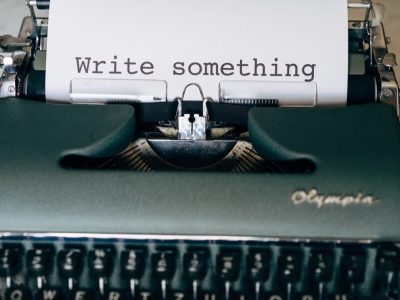




So if we go against your advice and decide to user MobileMe temporarily in order to make use of the iWeb blog comments……. I know why am I asking this if I am going against your advice……. is there a known way to redirect multiple domain names to the domain name published to MobileMe?
say for example our domain name is happylollies.com and this is the one we have registered at MobileMe, but we also want candywillrotyourteeth.com to go to the same web site. This is something that is seemingly easy with other hosters but as far as I can tell impossible with mobile me? Am I on the right path here, and I should get a blog with wordpress and ditch MobileMe altogether?
I thought we still had a almost a year to still use MobileMe?
Thanks
Amateur city here.