 If you are interested in adding an animated GIF to your site made in EverWeb, you can easily do so with this free animated GIF widget.
If you are interested in adding an animated GIF to your site made in EverWeb, you can easily do so with this free animated GIF widget.
All you need to do is choose the GIF from your hard drive. You can also specify the size of your animated GIF (note: the default size will be 450×450 pixels.) There is also a text field to add some alternative text if you’d like.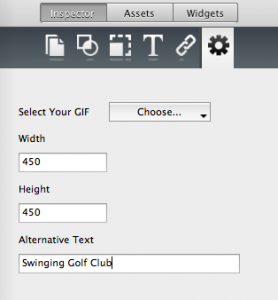
Remember to quit EverWeb before launching the widget. When you launch the widget, you will receive a message saying ‘Your widget has been installed’. You can then launch your website project and look at the widgets tab and see the newly installed widget.









Hey just wondering when I preview my animated GIF it does nothing do I have to put it on the web to see it actually work?
Yes, it needs to be published or previewed in order to see the animation.
I am using a gif that is supposed to repeated forever, but when I publish it, it plays only once. How can I get it to repeat? Thanks