This post is also available in:  Français (French)
Français (French)
Adobe’s web design product, Muse, received its final feature release in March 2018 when Adobe discontinued the product. For existing Muse users, Adobe will continue to support its users until March 26, 2020.
In many respects this is a similar situation that Apple’s iWeb users faced a few years back when it was discontinued. The inevitable search for a replacement product begins. As with iWeb, Adobe Muse users may well find the solution with EverWeb.
Feature Comparison
EverWeb and Muse are both drag and drop website builders so there’s no coding needed to build a great website. Both products allow you to create either fixed width or responsive (fluid) website designs and both share common features such as boiler templates (known as Mater Pages in EverWeb and A-Master Pages in Muse), Asset Management, automatically generated navigation menus, fully customisable contact forms and much more…
Working with EverWeb’s clean UI is designed to make your workflow easy, reducing usually complex tasks and concepts into simple, easy, steps. EverWeb does all of the hard work behind the scenes. Most features are just one or two mouse clicks away and adding, editing and deleting objects such as text, shapes, images and media on your page is straightforward and intuitive.
If you use stock photos in Muse, you will also find them in EverWeb which has over half a million free to use stock photos available to choose from. No fees, no royalties.
Website design would not be complete without SEO. EverWeb has SEO features built directly in to the product so that SEO is almost automatically added to your site.You can tailor your SEO requirements to maximise your SEO potential using EverWeb’s SEO with EverWeb video course.
EverWeb is updated regularly throughout the year with new and improved features, The latest release, EverWeb 2.9, debuted in March 2019.
Responsive Design
Responsive design is where web design is focused, for both professionals and non-professionals alike. Muse users will find default and user definable breakpoints also available in EverWeb. To see how your responsive page will look just reduce or expand the width of EverWeb’s UI and the page will automatically adjust. It’s that easy! And EverWeb’s powerful widgets give you creative flexibility and control over each section of the page to get the look that you want. Each new version of EverWeb continues to add more features especially for responsive website designers. EverWeb also includes a Show on Device feature so that you can choose on which device types an object is displayed upon, making your page design even more flexible.
Working with Widgets
Like Muse, EverWeb includes built in, proprietry widgets to enable you to quickly feats such as e-commerce, image galleries, image sliders, video, audio and social media to your site. EverWeb includes over 20 built in widgets to cover most needs, and a widget can be added to the page just by drag and drop. Third party widgets are also available, through an ever growing third part developer community. There’s also a great user community to help answer your questions, suggest new product features, report bugs or try out new beta test versions of EverWeb as they are developed.
Blogging
Muse also uses a widget to facilitate blogging, however, EverWeb has a fully featured blogging environment built directly in to the product. You can import blog posts from WordPress, and Apples iWeb, with just a few mouse clicks. Blogging in EverWeb lets you create draft blogs, use Master Pages and add commenting to your blog with either Disqus or Facebook Comments.
Licensing and Product Setup
Whilst Muse is a cloud based subscription service, EverWeb is not. When you purchase EverWeb, you are entitled to one year of product updates and support. After a year you can renew for another year or not, the choice is yours. If you decide not to renew you still keep the version of EverWeb you originally purchased. You won’t lose access to the software or the websites that you created.
EverWeb installs to your local hard disk. You can work with your EverWeb websites (known as project files) locally or in The Cloud in a very similar way to how you would with Muse. The same is also true if you need to share working on project files with others.
Hosting Your Site
Muse users can publish their websites to Adobe’s own hosting service. This is also a feature of EverWeb which has its own Hosting available. If you opt for EverWeb’s own Hosting plan you will get exclusive features included such as password protection, 404 page not found, HTTPS support for secure end to end data encrypted websites (free for 10GB or higher plans, otherwise at a yearly fee). If you want to use your own hosting provider for your website. that’s no problem either.
Similarities and Differences
There will, of course, be differences between Muse and EverWeb, or any other available web design product currently available, in terms of feature set and workflow. That’s inevitable and there can never be a perfect match available for Muse users. EverWeb is now over five years old and development on new and exciting features ongoing and new releases usually coming out every few months.
How Can I Try EverWeb?
You can try EverWeb for free! Just download EverWeb and start building your website. The free trial download is the full version of EverWeb. The only restriction is that you cannot publish your website to the Internet or to a folder. These features are unlocked on purchase of the product. So if you have started building a website in EverWeb and then purchase the product later, you won’t lose what you have already developed!
If you have a question about EverWeb, its capabilities or features, please let us know in the Comments Section below. We’ll do our best to help you!
This post is also available in:  Français (French)
Français (French)

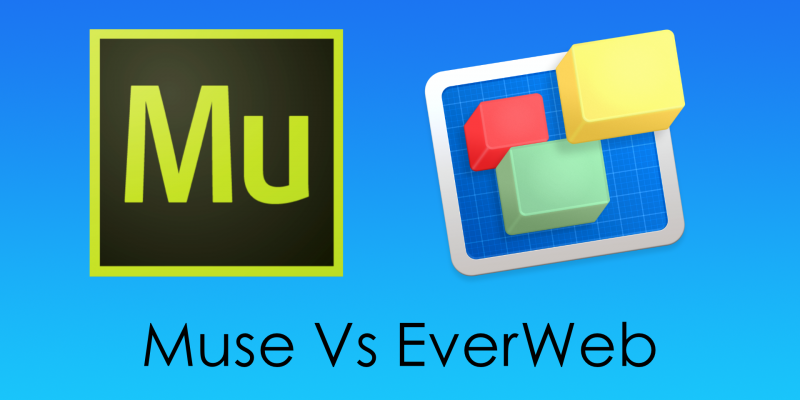








Comments