If you’re an Adobe Muse user, you may have already started looking for a replacement for it as Adobe will cease support for this discontinued product as of March 26, 2020. When looking for a Muse replacement, you probably have a list of criteria that should be met in your new purchase. One criteria you may have is for a proper blogging environment. Muse’s support for blogging is very limited and as such creating and managing a blog may take more time, effort and money than you want to invest.
Blogging with Adobe Muse
Most Muse users know that blogging is achieved in the product through free, or paid for, third party widgets or by creating a blog within other products such as WordPress or Tumblr and then embedding code from these products into Muse itself. Muse also includes an RSS feed widget that can be used when blogging.
Blogging with EverWeb
At the end of the day, the main outcome is that blogging with Muse can be an underwhelming experience. As such, when looking for a replacement product, you may want a fully featured blogging environment. EverWeb has just such an environment as its blogging feature is deeply embedded within the core of the product. This means there’s very little learning required to start blogging. and there is complete integration with other parts of EverWeb. Blog posts are easy to create and maintain and you don’t have to go to other third party products either to manage your blog. If you have a blog in either WordPress or iWeb these can also easily imported them directly with just a couple of mouse clicks.
Key Features of Blogging in EverWeb
Here are some of the key features of EverWeb’s blogging feature:
- Blogging is directly and deeply integrated into EverWeb making it as easy to use as the rest of the product.
- You can create either Responsive and Fixed Width blogs for you website
- Full blog post management is baked in.
- A fully featured blog post editor lets you combine text, images and video in your posts.
- You can use a Master Page with your blog to create the same great look for all of your posts.
- The fully featured Blog Post Preview Window allows you to apply global customisations to all posts.
- Blog Index and Archive pages are easily customizable and can include thumbnail images and other styling options.
- You can import blog posts directly from WordPress or iWeb in to your EverWeb blog.
- You can save a blog post as draft then publish it when you’re ready.
- You can use EverWeb’s built in RSS Feed widget linked to your blog on other pages of your website.
- There are no additional purchases required to start blogging, it’s all built in.
- You can use your own hosting service or host with EverWeb’s own hosting service.
- As EverWeb is not a subscription service, you always keep the product you initially purchased so you will never lose your blog!
Blogging Made Easy in EverWeb
Getting started with blogging in EverWeb is easy, just add a page to your website and select the ‘blog’ page style from the Blank or Blank Responsive Theme Temaple Chooser. The blog is shown as a folder in the Web Page List to the left of the EverWeb User Interface. The ‘blog’ page is the blog index page. Inside the ‘blog’ folder is the ‘posts’ page and the blog Archive page.
To start blogging click on the ‘posts’ page. You’ll see the first, empty post is there already. Double click on the ‘New Blog Post’ title to overtype it with a title of your own then press Enter. Then start typing your post by overtyping the words ‘This is a sample blog post’ in the Blog Post Editor Window.
Congratulations! You’ve started your first blog in EverWeb!
Blog in EverWeb: Related Information
Additional information about blogging can be found in our articles ‘Creating Your First Blog in EverWeb‘ and ‘Adding a Blog Index to your Home Page‘. And don’t forget there are always useful YouTube videos on blogging on EverWeb’s YouTube channel!
How To Try EverWeb for Free
EverWeb’s been recommended by HostingAdvice.com as a replacement for Muse so why not try it for free today?
if you have a question about EverWeb’s blogging experience, please let us know below in the Comments Section. We’re happy to help!




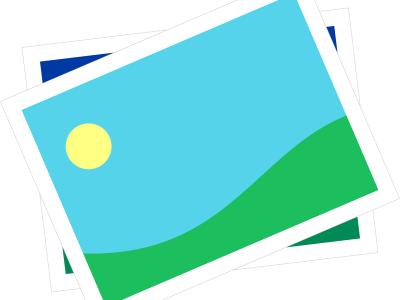
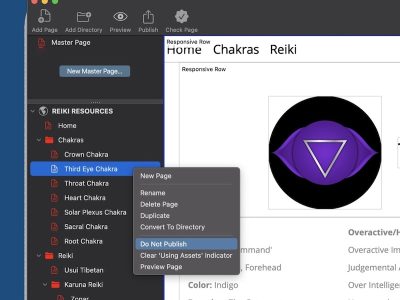




Comments