Since writing my tutorial on inserting Google Analytics into an iWeb site I have received several e-mails asking me what is the point of it. I did touch on the subject in the original post, but now I will try and explain the rational behind inserting the mother of all hit counters into your iWeb site.Obviously, if you insert the Google Analytics code into your site you want to collect data about it. The data you collect can then be used to make your site better; so lets take a look at what sort of information you can get from Analytics.
I have been using Analytics for a little over 3 months (at the time of writing) and this post is based on my experiences as well as many of the posts and tutorials I have read on the subject.
What information can I get?
Good question! You can get loads of stats about your web site, but here is a full list.
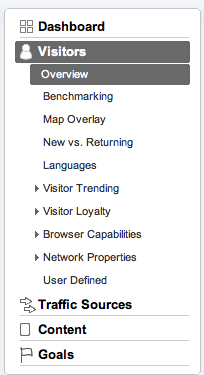
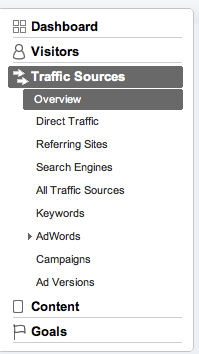
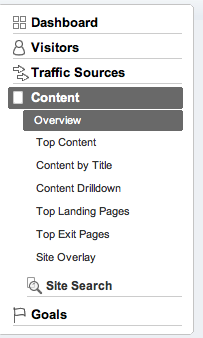
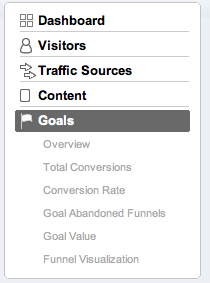
Why the stats are useful?
Because if they are used correctly they give you all the information you need to help you make your site better. As an example, if you checked your stats and found that the bulk of your site visitors were coming from the USA despite the fact you were aiming at a German audience you could look at methods of increasing your sites visibility in Europe, perhaps buy a ‘.de’ domain.
If you were planning a redesign you would want to check the visitor stats regarding browsers and OSs. This site for example does not have any visitors who use a 800 x 600 screen resolution so I know that the width of the body content isn’t going to be problem. If I was getting lots of visitors using that screen setting then I would consider making the site a bit slimmer. Accessibility is the key.
Analytics tells you which of your pages are the most popular and those that are not. This information can be of use when considering future pages or blog posts.
Not doing to well in the search engine rankings? You can use the list of most popular keywords or phrases site visitors used to find your site to see where you are going wrong. Are they the keywords you wanted people to use?Why are they not using other phrases that you thought they might? You can also use this list for ideas for future posts.
Who would use the stats?
In theory we should all be using Google Analytics. Why would we not want to make our sites better? If you are serious about your site and want it to be as good as it can be you really should have the code inserted into your pages. There really is useful information for web designers of all experiences.
Do you Google Analytics already? Which bits do you find most useful?









I desperately want to add GA to my iWeb ’09 blog, but when I use the Automator script (on my idisk) the ability to comment is removed.
Is there ANYTHING I can do ?
Karl,
Thanks for your comment. Sadly, no there is nothing you can do. It is a common problem with iWeb blogs hosted on MobileMe that if you edit the code then the blog will corrupt in some way. The only thing you can do is publish to a different host and follow my tutorial for adding third-party comments to your site.
Have you tried adding it manually instead, perhaps just to one or two pages to see if that makes a difference?
Sorry about that,
Tim
Tim-
Great website! Really helpful. I’m trying to add Quantcast to my iWeb site. Can’t seem to make it work. Any suggestions?
Thanks!
Jill
http://www.fotobento.com
http://www.jcarpenterclicks.com
Hi, your site is a great find and an extremely useful resource for me. I’ve setup my own computer repair business and currently fighting for the top spot in my local town on google maps.
Regarding the earlier posts, I’ve found Taco HTML Edit (http://tacosw.com/) very useful after struggling using an Automator script to add Google Analytics code(which if im honest was a bit over my head – think the fact it was automated made me feel like I didn’t have full control over the process). What i do is load up my html files using Taco and then edit each of the files before saving and uploading.
Sometimes i get a bit lost doing this but Taco is helpful as it will let you have them all open at once in a tabbed view and you can work left to right.
Tonight i plan on re-doing my navbar in light of what i’ve read on here. Excellent site!