How many times have you visited a web-site, read a bit of juicy information, clicked on the link that appears within the text only to find that the link doesn’t work? Infuriating isn’t it. Now just imagine that feeling and apply that to your site visitors. Can you see where I am going with this?If you have hundreds of pages in your site you don’t want to spend ages sifting through all the links you may have inserted over time; well you don’t have to. Now we can use a free application from Peacock Media called Integrity to do all the hard work for us.
NB. I say free application, but in reality it is donation-ware, so if you like the app, why not leave the author a little bit just to say thanks. It all helps with further development.
And on another note, not only do broken links annoy your site visitors but did you know it can effect your SEO standings as well? If a user can’t crawl your site, how would you expect a ‘spider’ to do it?
Getting back to Integrity, once you have downloaded it, moved it to your Applications folder and then double-clicked on the icon, the application will open up and present you with the main input screen.
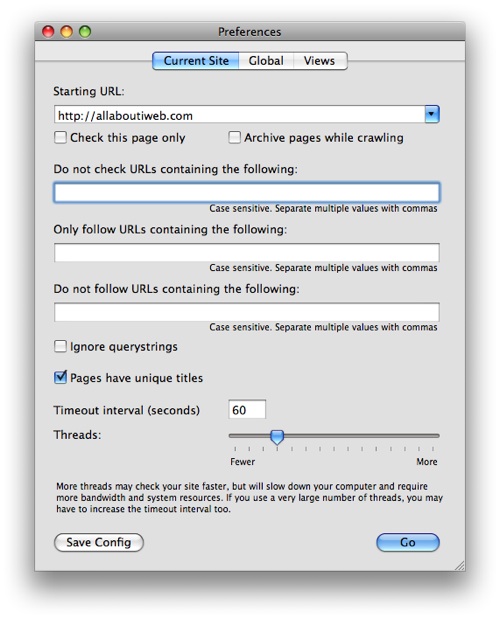
All you have to do is enter the URL of your iWeb site and press ‘Go’. I added a tick to ‘Pages have unique titles’ as they all do in All About iWeb. I did look at the Global and Views buttons but changed nothing.
Integrity will now start to run and will eventually come up with the results of your site; if you have errors or problem pages they will be highlighted in red or yellow (as below…whoops!)
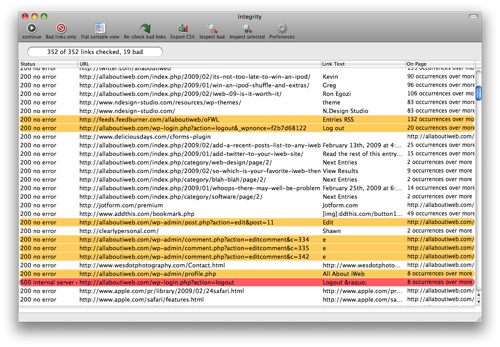
To make things a little easier to view you can click the icon ‘Bad links only’ which will obviously get rid of all the good links so you can concentrate on the bad ones.
To get more information on each broken or bad link within your iWeb site select the ‘Inspect Bad’ icon form the toolbar. Integrity will then present you with a new window detailing the pages within your site which contains the bad links.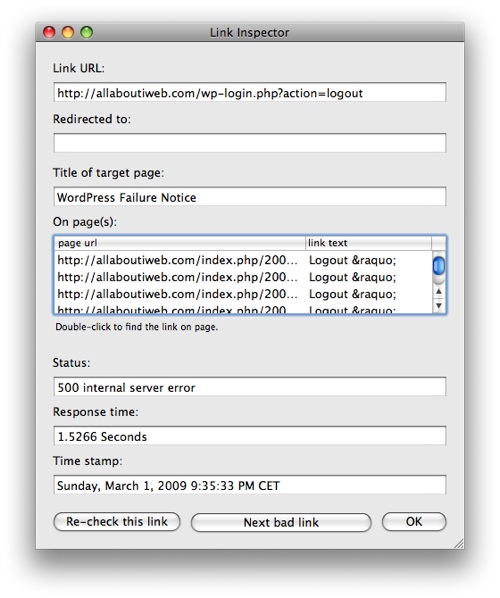
You can then use all this information to sort your links out.
All in all a very useful tool, which is extremely easy to use. I hope you don’t find too many broken links.









kind of ironic that your link to Integrity at the top is an invalid link. 😉
PK,
Thanks for the comment. Peacock Media’s web site is undergoing maintenance at the moment but the link DOES still work. Have another go.
Tim
Hi, this app sounds great. Though my question is more to do with hyperlinks and their display. I understand in iWeb I can change how they look and react to rollover, but when I display my site in safari it doesn’t correspond – all the text links become blue (whereas in firefox they remain as they do in iWeb). Can anyone please advise me how I make them remain the colour I had them as (black, then underline on rollover) not this google-like blue
Thanks so much for reading this