 By far and away the most popular search term for finding All About iWeb is ‘iWeb meta-tags’ so obviously the majority of you visiting this site are trying to make a concious effort to improve the search engine standings of your iWeb site. Adding certain meta-tags to your site is one way to help and Rage iWeb SEO tool is one of the simplist ways of adding these meta-tags.
By far and away the most popular search term for finding All About iWeb is ‘iWeb meta-tags’ so obviously the majority of you visiting this site are trying to make a concious effort to improve the search engine standings of your iWeb site. Adding certain meta-tags to your site is one way to help and Rage iWeb SEO tool is one of the simplist ways of adding these meta-tags.
I have written several posts on this blog on the subject of iWeb SEO and the different ways you can implement the various methods for getting your iWeb site higher in the search engines:
- Part 1 – SEO for iWeb
- Part 2 – Inserting meta-tags into iWeb
- Part 3 – iWeb and Keywords
- Part 4 – This is how I would do it
- Part 5 – More on Keywords
This post, however is a ‘review’ (for want of a better word) of the fantastic free bit of software called Rage iWeb SEO Tool which has been recently upgraded to version 1.3.
What can it do for your iWeb site?
Simply put, lots. The SEO downfalls of iWeb are numerous, the inability to set decent <title> tags, add meta-tags or alt-text for images or insert the codes many search engines require you to add to your head section when you want to register your site; iWeb doesn’t make it easy.
The text between the <title> tags are amoungst the most important things you can have on your site to help with SEO; adding these with iWeb SEO tool is a breeze.
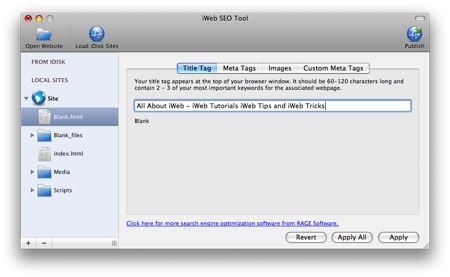
There are also any number of meta-tags you can add. To make things easy, there are separate boxes for the important ones such as ‘Description’ and ‘Keywords’, but there is the option to add any number.
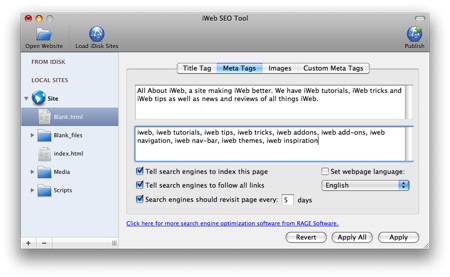
The more SEO savvy of you may well now be saying ‘Why do we need to add keywords? Google doesn’t use them!’ and you would be right. This point was highlighted to me in a recent e-mail and my response is the same. You need a ‘Keywords’ meta-tag because not everybody uses Google to search the internet. There are hundreds of search engines available to the casual user and they do not all pick the same one. Yes Google is the most popular followed closely by Yahoo and MSN but what about all the others. One-fifth of the visitors to this site do so through search engines which aren’t that popular. Just as not every web-designer uses iWeb, not every internet surfer uses Google.
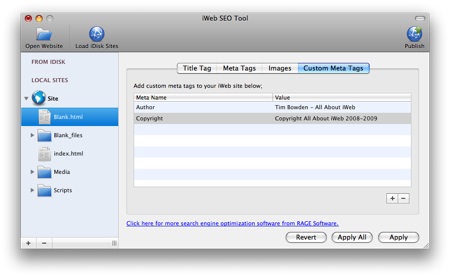
One of the more vital aspects of iWeb SEO tool is the ability to add alt-tags to all of your images. Alt-tags are the little bits of text used to describe a particular image if, for example it doesn’t show up on the screen or if the visitor to your site is using a screen reader. They should be used to describe the image itself whilst adding some weight to your SEO rankings so adding a keyword or two doesn’t go a miss.
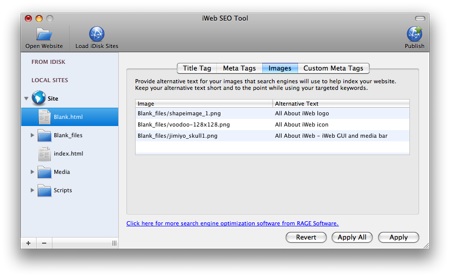
And once you have added all of the necessary codes and tags to your SEO enhanced iWeb site you can publish from within the SEO tool itself. No need for a separate FTP application. If you use MobileMe to host your iWeb site then that’s easy too; the SEO tool connects straight to your iDisk.
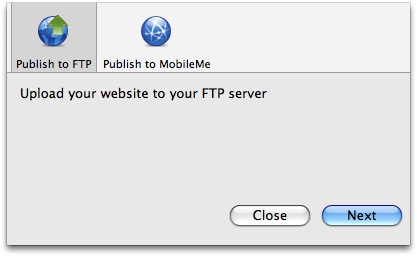
The tool also remembers all of the SEO entries you have made to your site, so next time you open it up all you have to do is click ‘Apply All’ and it’s added again. No need for all that retyping.
Quite honestly I can not praise Rage’s iWeb SEO tool enough. It is the missing link between iWeb and search engines and I highly recommend it to everyone. There are a few things that could be added to make it better such as the insertion of Google Analytics code, the ability to delete meta-tags that are already in the <head> section but may be redundant and there is a lack of adding the same tags to multiple pages at the same time; but I am sure things like that will be coming in later versions. All in all it’s a fantastic application and it’s FREE. What are you waiting for? Get your iWeb site SEO’d.









Hi Tim,
Just realized what a great tool Rage’s iweb SEO is… I read the 5 steps to improving SEO
when using the tool should we apply diffrent Title Tags, Meta tags for every page on our site i am guessing that would be the case. My second question is how should our Title Tags, Meta tags vary from page to page?
I’m aware Rage’s iWeb SEO Tool gets rave reviews, but I have yet to get it to work on my site. It either freezes or hangs, or gives me error messages, but I have yet to get it to actually add anything to my site pages. The only reason I can think of for this is the size of my site, which is very large. I suspect the Rage software hangs and gives up because of the sheer number of pages it has to manage.
The Guimkie software is the same thing, I find it just as buggy and problematic. I wrote him about it, and he let me know that his software only works when you are connected to the Internet via Ethernet–his software doesn’t work over a wireless connection. How many of us are still using Ethernet at home?
Roger,
Thanks for the heads up, interesting points indeed.
Tim
I use iWeb SEO Tool and it works great even uploading everything with the FTP option.
I downloaded the SEO iweb program, but I can not, for the life of me, figure out how to even open the program. Can you help me??
I am trying to use the SEO tool and have gotten to the point where I want to publish it to mobile me. Click on it, it seems to be working until after 10 minutes, it says it can’t create a directory for one of my entries and is stuck there. What am I doing wrong? Do I need to FTP first? Shawn, do you believe this tool really works???
I didn’t mean Shawn, sorry. I was looking at an entry. I meant Tim. 😉
I really thought I did everything right in adding tags.
Why do they not show up on my site?
Oh my goodness! Impressive article dude! Many thanks,
However I am having difficulties with your RSS. I don’t understand why
I can’t subscribe to it. Is there anybody else having identical RSS problems?
Anyone that knows the solution will you kindly respond? Thanks!!
Acabo de encargar una para reyes con tres juegos http://Www.Myamazon.es/