Ever since I got my first Mac, back in August of 2008 I have been wanting to design an iWeb theme of my own. Well now, one iBook later and a new version of iLife released I am chuffed to bits to announce that finally I have managed it.
So as a special treat for all my loyal readers have a free iWeb theme on me.This ‘Circles’ theme was built for iWeb 09, however as the theme architecture didn’t change between iWeb 08 and iWeb 09 it will also work in iWeb 08. It has been tested by independent testers on both platforms and works well; and publishes.
Here’s a few screen shots:

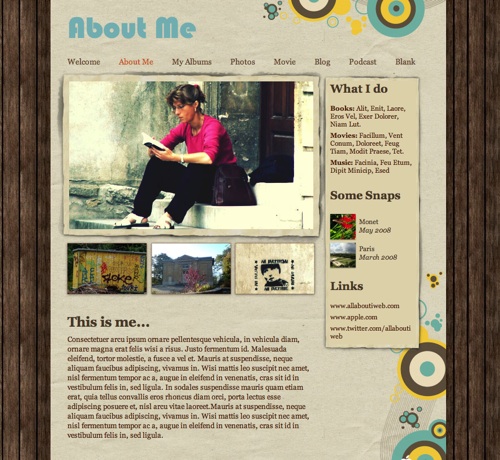

If you want to have a look at a live demo, point your browser over to http://www.mycartoonmonsters.com where I have uploaded it.
Included in the dmg are full installation instructions which are really easy to follow, why not take a look.
Download the All About iWeb Circles iWeb theme here. 4.2Mb Zipped DMG file
I would be really interested to know what you think of the theme, why not leave a comment.
UPDATE For 2019
Since switching from iWeb to EverWeb, I have considered converting these themes, or updating them, for EverWeb.
If you like these iWeb themes, and want them converted to EverWeb, please let me know in the comments.









Hi there, I really like the template! great work! I have 1 question regarding the background, the slates of wood. How is that done. From what I can see it fills the background regardless of screen resolution! that is cool!!!
when I try making a site, it just looks like a sheet of A4 with designs on top of a plain white background. Would really love to know how that is done. Thanks!
Chao!
Mike
Mike,
Its quite simple really. You just need a small tiled backgound and once you have opened up a new page, open Inspector and apply an image (ie the tile you want) to the background. Make sure tiled is selected else the image wont repeat.
Hope that helps.
Tim
Great job! You worked hard on this. I am totally impressed. You need to do a webinar on this! 🙂 I would attend!
KK
Excellent theme! Great inspiration! I like the slightly worn feel it has, like a book discovered in an attic. Keep up the good work.
Best Regards,
Steve
[…] Follow this link: Free iWeb theme from All About iWeb | All About iWeb […]
Hey Allaboutiweb!
I was wondering how you made the theme and i was wondering is it possible for me to make a theme?
All the best,
Ultan
Ultan,
Thanks for the comment. You can of course make your own iWeb themes, but it is very very difficult. I spent 8 days making this free theme and had to delete my domain file I don’t know haw many times. The slightest thing wrong with a theme can throw iWeb out and cause countless errors. It really isn’t for the feint-hearted, but if you know xml and css, photoshop and or illustrator have a go.
Tim
Hi! I’m new to the Apple family (I’ve had my Mac for about two months) and I found this while looking for iWeb templates. I absolutely love this template. thanks for making it free (yes, I made a link back to you ^_^)
Thanks Tim!
I was hoping it would be easier because i really want a great design for an apple tech blog where i can review apps. I guess it isnt so simple thanks anyway! 🙂
Ultan
This is awesome! I came across this theme about 2 weeks ago and used it to make a website for a youth ministry I’m a part of: http://www.sclyouthministry.com . I’m kind of new to iweb and website making in general, so if any of you have any advise for me to improve it, I would really appreciate it!
Thanks a lot! This recent switcher from The Netherlands loves his iMac and iWeb. Your site and tips are inspirational.
Please stay active on here and let us Apple people grow 🙂
Greetings from Amsterdam.
Ro,
Thanks for your comment, I’m glad you like the site.
Tim
SudanHope.org, MorewithLes.com, Please keep me informed when you have new ones coming off or if you do custom, as I could keep you really busy.
Les LaMotte
Imagineer, Producer
Hello Tim,
Thank you very much for this great Template! I really like it!
Have you an idea where I can find other FREE iWeb Templates?
Thank you
Flo
Thanks for posting this… I really like this theme and might have to put it on my personal site. I appreciate you taking the time!
Hi Tim,
I really like your theme, and also may probably want to use it.
However, I followed your instructtions, cehecked, double checked, all files are there at the right place, but it simply doesn’t show up in Iweb. Any suggestions?
Regards, Bastiaan
Hi Bastiaan, Thanks for your comment. What version of iWeb are you using? This theme is for iWeb 08 and 09. Also have you checked the drop down menu just above the list of themes on the top left in iWeb? what is that menu set at?
Tim
hi,
new to mac and new to iweb.
i made some testing websites, then i tried to open with iweb an existing one -not made with iweb- Then iweb started to refuse to open. I worked my way up to the point the iweb opens but won’t see old works. One website that interests me was saved locally via iweb. But now it can’t import it. Can i do something? Thank you
Very good! I am in Brazil, I am a macmaniac many years, I downloaded the theme and ran perfectly!
Yet used it, but at some point I know it will happen!
Congratulations!
Regards
Sergio Braganti
Thanks so much for the template! A few months ago I downloaded it and and I have been so pleased with it, both how it has worked flawlessly and how it looks!
Thanks!!!
I’m very impressed!
Looks great! I’m curious, is there any way for me to change the colors of the circles?
Thanks for making a free theme! I searched for quite a while before I found yours. I love the design! It worked without a problem with iWeb ’09. I wanted to update my current site, and changing from one of the preloaded Apple themes to this one was a breeze!