Regular readers of this blog will know I like to sing the praises of companies who do good things for iWeb. One such company is Canadian based firm Rage Software and in their latest update to WebCrusher (now version 1.9) they have bought iWeb users the ability to improve the compatibility of their iWeb sites when they are visited by users choosing Internet Explorer.
It is one of the more common questions I am asked in e-mails ‘how do I get my site looking better in IE?’ and I ran a few posts back in June 2009 explaining a few tips or how to display a warning message to IE users using just CSS which still prove popular if my stats are anything to go by, but now we can add WebCrusher to the toolbox.
Before I go on to explain the whys and wherefores of the latest update to WebCrusher I think I should take a little bit of time to explain what its main purpose is. As the name suggests it makes your iWeb site smaller by optimizing all of the files within the site and then resizing them.
What is the benefit of this I hear you ask, in basic terms, a faster loading iWeb site. But it is not just a bit of image resizing that makes the difference, WebCrusher goes through the code of each page and any bits it finds that aren’t needed, it gets rid of them. And all this is done just by dragging your iWeb site’s folder into the WebCrusher window and then clicking ‘Go’. It really is that easy!
So what makes the latest version better at optimizing my site for Internet Explorer?
Good question, and I put it to Paul Levine over at Rage Software, here’s what he had to say:
There is certain code that iWeb adds that is not compatible with different versions of Internet Explorer. Apple includes some features in Safari that make certain things really easy to do, not to mention the CSS3 support that is superior in Safari vs older versions of Internet Explorer.
…….They also left some code in iWeb that just needs a few tweaks to work properly in the latest versions of IE. iWeb is pretty old now and IE has gotten some new features.
…..I can tell you that there are some very minor things that need to be adjusted and a few not so small changes.
So there you go. WebCrusher not only gets rid of the useless code but it sorts out the old code and makes it all work in IE. Of course with the latest version of Internet Explorer being even more compatible with modern scripting techniques including CSS3, JavaScript and HTML5 it may only be a matter of time before we have to get another update to either iWeb or WebCrusher.
To accompany the update Rage have also released a really useful video on their blog along with other Internet Explorer friendly optimization tips, so why not pop on over there and take a look.
Do you use WebCrusher to improve your iWeb site? Perhaps you have your own optimization tips that you would like to share. Why not leave a comment and let us know.


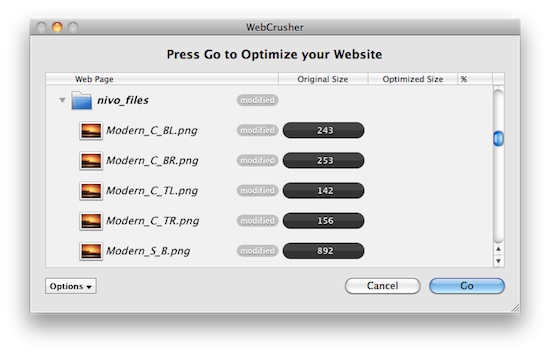








Do you use webcrusher ‘before’ or ‘after’ iTweak and the iWeb SEO-tool?
Personally, I would use it before and then use the iWeb SEO tool to publish my site.
I hope that helps,
Tim
I was so excited when I read this post because I was having serious problems with viewing my iweb-site on IE. I downloaded & used WebCrusher but then when I went to view my website, some of my pages have completely changed. The font has shrunk from a size 16 to maybe a 10, objects on the page have been moved, things I listed no longer have bullets, and my text has been “squished” to one side. Is there a preference setting I need to change before I use their “publish to server” option?
Any help would be greatly appreciated! Thanks!
Quick Question,
If I use this tool to downsize my site and then upload the compressed files to the server, can I still connect my the iweb ftp to the server and make basic edits to the site without iweb replacing all of the compressed files?
Thanks,
Chase
Hi
I use rage for the following sites:
http://www.solidwoodinteriors.co.uk
http://www.solidwoodtoybox.co.uk
The web crusher is a great way to reduce the sizeof the site but the process can be a bit long winded if you are using their other offerings
Good support though on their forums
Cheers
Paul