The recent introduction of EverWeb 3.0 brings many new and highly requested features to the product, such as folders in the Assets List, new customization options for the PayPal widget, pagination buttons for the blog index and archive pages and a host of additional features to the Contact Form Advanced widget. The widget’s new reCAPTCHA feature helps protect your form from spam and bots and there’s also placeholder text, a hide field control labels feature and a new styled submit button option, all of which we’ll cover in a future blog post. The highlight of the updated widget, though, has to be the new Custom Forms Enhanced Addon.
Why Should I Use Contact Forms Enhanced Addon?
Contact Forms Enhanced Addon is designed for anyone who wants to retain and manage customer data from their EverWeb created contact forms. The addon is also for anyone who wants their email responders to be able to upload files to them. Accessing, managing and downloading customer dat is as simple and easy as you would expect with EverWeb through your EverWeb Client Area.
What’s Included in Contact Forms Enhanced Addon?
Contact Forms Enhanced Addon can be on any page of your website that uses a Contact Form Advanced widget. If you more than one form in your website, that’s no problem either. You can collect data, and allow visitors to upload files to you, for more than one purpose, e.g. you could have one contact form that is used for collecting email addresses for a newsletter sign up and another form used as a customer survey.
Contact Form Enhanced can also be used for all the websites that you create under your EverWeb account. You are not restricted to using the addon on just one website project file.
Data collected from visitor form submissions can be searched, sorted and exported to a CSV file and any files uploaded can be downloaded to your computer from your EverWeb Client Area.
Contact Forms Enhanced Addon starts at $29.95USD per year for 1000 form submissions and 1GB of data space for uploaded files. Access to data and uploaded files is through your EverWeb Client Area so is safe and secure.
Are there Prerequisites to Using Contact Forms Enhanced?
To use Contact Forms Enhanced Addon, you will need to be running EverWeb 3.0 or higher. The addon only support the Contact Form Advanced widget so if you are using EverWeb’s original Contact Form widget, now is the time to change over. Whilst more complex, the Contact Form Advanced widget is more secure and a lot more flexible. The last prerequisite is that you will need to purchase the addon itself.
How Do I Purchase Contact Forms Addon?
You can purchase the Contact Forms Enhanced Addon directly from within the Contact Form Advanced widget. All you need to do is click on the dropdown menu of the ‘Contact Forms Enhanced Add-Ons’ field in the Widget Settings. Click on the option ‘Add Enhanced Contact Forms Features…’ then follow the directions on the dialog box through to completing your purchase. Alternatively, go to your EverWeb Client Area and select the Services-> View Available Addons menu. In the left hand column under the ‘Categories’ section you will see the option for Contact Forms Enhancements. From there, purchase the plan that you want.
How Do I Use Contact Form Enhanced Addon?
Perhaps the best thing about Contact Forms Enhanced is that after purchase all you have to do is activate it in by clicking on the Contact Forms Enhanced Addons filed in the Contact Forms Advanced widget and select the Contact Forms Enhanced plan option that you have purchased. That’s all that you need to do unless you want to add file uploading to your form. This can be easily done by adding a new Form Control to the contact form and selecting ‘File Upload’ as the ‘Control Type’.
Accessing Form Submission Data and File Uploads
The data and file uploads from customer form submissions can be easily accessed through your EverWeb Client Area. Once you have logged in, just click on ‘View Form Submissions’ in the ‘Contact Form Submissions’ section of your Client Area home page. You will be taken to the ‘Contact Form Enhanced’ page. Here you can see a complete overview your form, customer form submissions and space taken up by customer file uploads. Use the dropdown menu to select the form whose data you want to view and manage. Once you have selected the form, you can manage the data and export to CSV file is required. To download a file that has been uploaded by a customer, click on the file icon in the Attachments column for the relevant record to initiate the file download. If you do not see the Attachments column, scroll the data view to the right until the column comes in to view.
The new Contact Forms Enhanced Addon is a very easy to install and use tool to help capture your customer data and file uploads. As all form submission data is all in one place, you will be able to leverage this to help retain and grow your business!
If you have any questions regarding the new Contact Forms Enhanced Addon, please let us know in the Comments Section below. We’re glad to help!

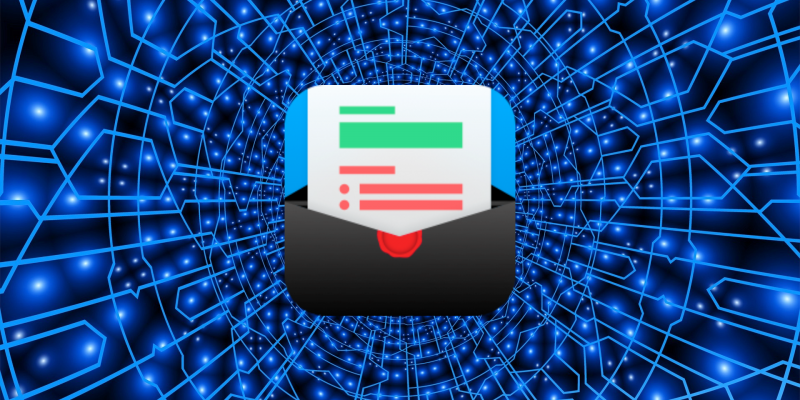








Comments