If you use Dark Mode on your Mac, you’ll love the new EverWeb 3.1 release which includes Dark Mode for the first time. It’s a fantastic look that keeps you focused on your design in the Editor Window. The text in the UI stands out clearly so that it’s easy to quickly locate the feature you need to use. You can try the new look by downloading EverWeb or, if you are already using EverWeb, by selecting the EverWeb-> Check for Update… menu. Here’s a look at some of EverWeb 3.1’s new features…
NEW! Color Swatch
The EverWeb UI has also updated the color swatches used in the Inspector Window and in Widgets. The new color swatch gives you the choice of quick color selection from a palette of predefined colors, or from the color picker.
NEW! Smart Inspector
You may also notice that the Inspector Window is now more ‘predictive’. For example, click once on a TextBox and the Inspector Window changes to the Metrics Tab if it’s not already selected. If you click on the page background the Page Settings tab will display. There are other changes that come with the new Smart Inspector which we’ll cover in a future blog!
NEW! Auto-Continue Publishing
EverWeb 3.1 has enhanced publishing so that if publishing fails to complete, EverWeb can restart the publishing process automatically where it left off. This is great news if you have connection issues as you won’t have to republish manually from scratch again. If your website publishing fails, EverWeb will wait 15 minutes before restarting publishing again from where it left off. EverWeb will continue to try for a few attempts before you need to manually have to intervene.
Loading Indicator When Opening Website Projects
In previous versions of EverWeb, you would see the spinning beachball when opening large websites. This has now been replaced with a loading indicator so you can see the progress when opening large website projects.
Optimizations Galore!
If there is one thing that runs through EverWeb 3.1 it’s that there has been a lot of optimization in different parts of the product. For example, the code that’s exported when you press Publish results in page size reduction of up to 18% so your pages load faster in the browser. Widgets have also been optimized so they load faster and are more responsive in use, especially when you have a lot of widgets on one page. There’s also improved support for macOS Catalina.
Contact Form Advanced Widget Improvements
There are a couple of new feature additions to the Contact Form Advanced widget. The first is a new Form Error Validation section which allows you to specify your own message when one or more required fields in the form have not been completed properly. The other feature additions come when you use the widget with the Contact Form Enhanced Addon. Now when you get an email after a form submission, a reply button is embedded in the email so that when you reply the email format only shows the fields that have been completed in the original form. The email you receive also includes the IP address of the visitor, the URL of form’s page and the submission date and time.
Widget Improvements
Widgets have also been optimized so that they load faster, are more responsive and are smoother in operation in the Inspector Window. You should also find that if you have many widgets on the page, they will be more responsive in the Editor Window than previously.
Additionally, the FlexBox widget adds an Alt Text field for images, the YouTube widget lets you specify the time in seconds to start the video and the PayPal widget now lets you apply discount when a customer orders a quantity greater than one of a product. Additionally, the PayPal widget now lets you apply a handling fee for the entire order in the shopping cart.
The new EverWeb release also includes better support for thin and extra thick Google Fonts in blogs and in the Styled Text Editor. These features plus the usual bug fixes and general improvements and enhancements make EverWeb 3.1 another great upgrade!

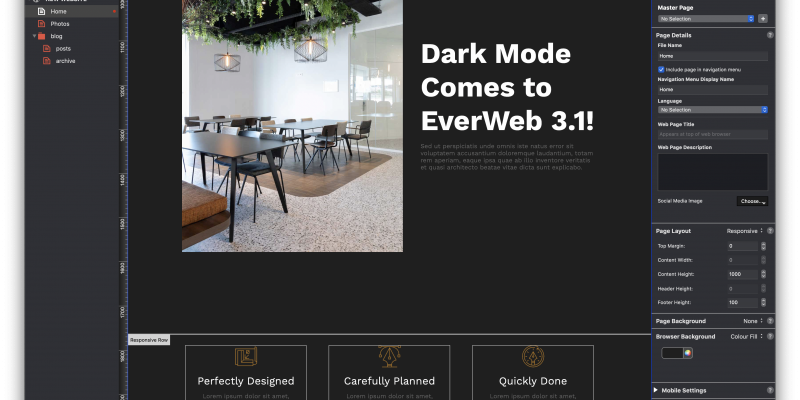








Comments