If you’re an artist, crafter, into vintage or just have unique goods to sell, then Etsy is just the site for you! Etsy was founded in the US in 2005 and is an online market place to buy, sell and collect unique products. If you’re an independent creator, this is a great site that brings your customers closer to you! Etsy aims to provide you with an ‘online community experience’ that enables those making unique, individual products to thrive.
Etsy has its own online market place where you can sell your own products, but if you have your own website, you might just want to link from your site to Etsy. Your Etsy shop goods show in your website which links directly to Esty when clicked upon! The advantage to this is that your website acts as a portal to Etsy’s backend store features to easily sell your products and to process your sales. In this way you broaden your market reach as you target both your website’s audience and your Etsy audience at the same time.
So how can you use Etsy as a platform to sell goods via your own website? It’s actually relatively easy once you know how…
What About Etsy Mini?
Let’s start with some history about Etsy Mini. This was a quick and simple tool made by the developers at Etsy to help you integrate Etsy with your own site. It allowed you to select products from your shop items, or from your favorites, then display them onto your own website by copying and pasting a code. Unfortunately this tool was withdrawn by Etsy a couple of years ago. It’s mentioned here as you may still hear about the tool but it’s not worth trying to track it down anymore as it no longer exists.
How To Link Your Etsy Shop to Your Website
Fortunately there is a way to link your Etsy shop to your website! In this example, I am going to add a link in my EverWeb website to my shop in Etsy.
- Setup an account in Etsy, then create a Shop with at least one item in it that you want to sell, if you haven’t done so already.
- Once you have created your Shop, you will need to find out what your Etsy Shop ID is. This is tricky to find from within Etsy itself. Fortunately, you can find your Shop ID easily by going to the CartRover website.
- Enter the name of your Etsy Shop Name, or your Etsy Shop’s URL, in the search box then click on the ‘Lookup Shop ID’ button.
- You should see something similar to this: ‘Your Etsy Shop ID is: 23174180″. Make a note of the number as we will be using this later.
- Now go to the page in EverWeb where you want to add the link to your Etsy Shop.
- Drag and drop the HTML Snippet widget on to the page.
- In the HTML Code box enter the code shown in the image below.
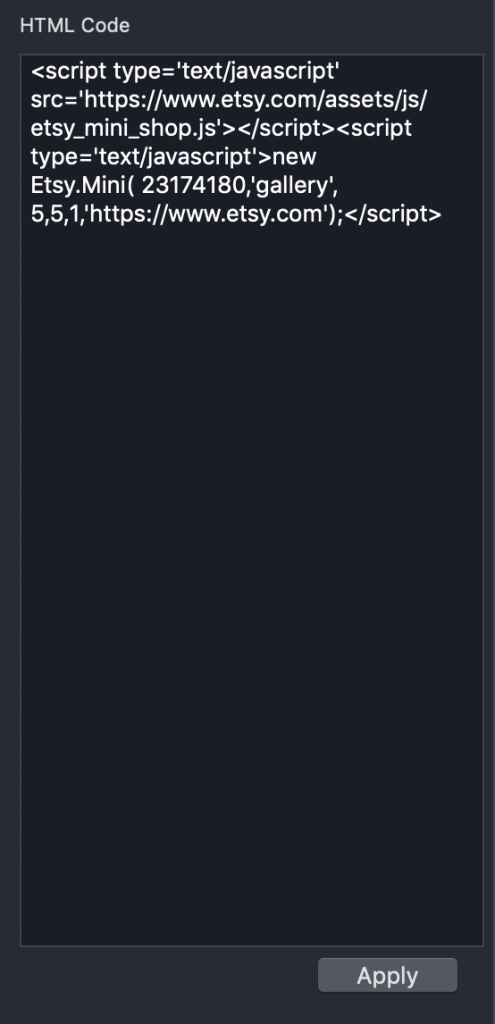 Replace the number (in this case 23174180) with the Shop ID that you obtained earlier.
Replace the number (in this case 23174180) with the Shop ID that you obtained earlier. - Remember to click on the ‘Apply’ button when you have finished.
- Preview or publish your site to test!
Tips When Using the HTML Code in EverWeb
When you use the code outlined above, your products will be displayed in a 5×5 grid. You can use the first two numbers after ‘gallery’ to change the number of rows and columns displayed. So, for example, 4,5 would create a grid of four columns and five rows. You may find this useful if you have a larger number of products to display than the grid allows. You do not have to adjust the third number in the series (which in the example is ‘1’).
Remember that if you do make changes, you will need to hit the ‘Apply’ button each time to update the widget in the Editor Window. Also be careful if manually making changes to code.
EverWeb and Esty! Integrating one within the other made easy! If you have a question about this article, please let us know in the Comments Section below!

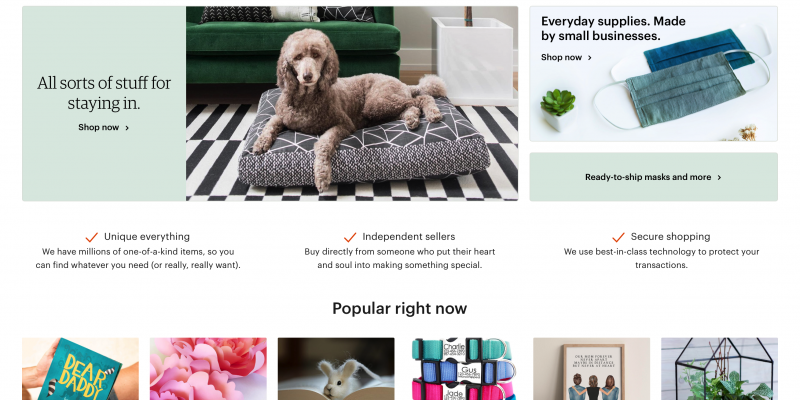








Comments