The just released EverWeb 3.3 adds new Search functionality, new widget features, and lots of great optimizations to the software.
Searching Your Project File
EverWeb now makes it easy to search for almost anything you want inside your project file. New Search boxes are available in the Theme Template Chooser, the Widgets tab and also in the Web Page List. These are great time saving options especially for users who have large project files containing many pages, or where you have lots of third party widgets installed.
Navigation
In addition to new search abilities, there’s also a new Navigator for the Web Page List. The back and forward arrows next to the Web Page List’s Search box allow you to step through the pages of your site that you have visited in your current EverWeb session.
There’s also a new expand directories within the current directory function for the Web Page List. Just hold down the Option key then click to expand the directory and all directories within it in the Web Page List.
Optimization
Perhaps the biggest change in EverWeb 3.3 is under the hood, where there have been a ton of optimizations. This should mean that working with EverWeb itself is snappier. You should find that your pages in the Editor Window redraw faster and that widgets update quicker too. Page and Browser Background redrawing has also been improved so should be faster. Optimizations are not just confined to EverWeb itself, your published website should also be faster, garnering up to 50% better Google Page Speed grade than before. To get the benefits, just republish your whole site.
EverWeb’s optimized in-built widgets update and redraw faster in the Editor Window, in Preview and in Published websites. There’s a code update for the Image Gallery widget so that its Lightbox is now responsive and the Image Slider widget also gets an under the hood code update too.
The updates to EverWeb’s widgets also means something very important and time saving. You can now update all the same type of widgets on one page all at the same time. For example, if you have three PayPal widgets on one page and you want to change the Buy Now button for them all, select all three widgets then go to the Widget Settings tab and change the Buy Now button.All three widgets will be updated! This is an amazing time and effort saver. However caution is advised. For example, if you forget to deselect the widgets afterwards and change the Product Description, you will have the same description for all three PayPal widgets!
The Hyperlinks Inspector’s Popup window has also been updated so that it’s now responsive and optimized which has the added benefit of removing some long standing bugs as well.
if you blog with EverWeb, you should also notice that the typing in the Blog Post Editor is now faster than before. If you select an image in a blog post, you will now see it highlighted in the Assets List just as you expect when selecting images in EverWeb’s regular pages!
Widget Updates!
As you would probably expect, each release of EverWeb brings new features and functionality to its widgets. In EverWeb 3.3 the PayPal widget gets an additional Options List, the Text Section gets a Duplicate button so you can now duplicate buttons, and as you would expect, the Contact Form Advanced widget also gets new features with a new Transparency style and the ability to change the Text Area Control’s height.
Important Fixes!
EverWeb 3.3 fixes a number of important fixes. If you’ve had problems with the background image on mobile devices now redrawing correctly, then this release should fix that. There are also fixes for the Navigation Menu widget appearing above the Image Gallery widget’s popup window plus a whole host of other minor niggles across the board being dealt with.
EverWeb 3.3 has some great new ease of use features making building your website easier and quicker than ever. There are many nice small touches in this release that will help your work flow, for example, when you select an asset using a button, the ‘Choose…’ label on the button is replaced with the filename that you have chosen. These plus some great optimizations and bug fixes make the new release a must have download!

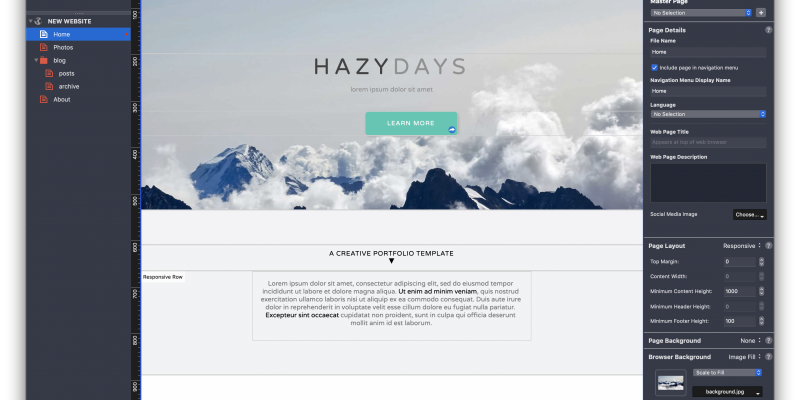








Comments