The Internet has changed many things in our lives especially the way in which we shop. E-Commerce has certainly come to the fore over the last few years. We can now purchase products and services from countries around the world and have those products delivered quickly to our door and services instantly to our computer screens and mobile devices.
Do I Need a Multi Lingual Website?
In some countries, more than one language is officially used e.g. Canada uses French and English, Belgium has Dutch (Flemish), French and German and in China, standard Chinese (based on Mandarin) is predominant with many other languages officially recognised such as Tibetan and Mongolian. There are also countries where second language has an influence as well, such as in the United States where Spanish is the second most spoken language (13.5%) behind English (78.1%).
Such language diversity means that there may be a necessity for your E-Commerce to be built around a multi-lingual website to maximise your sales potential in your local market. The other reason for building a multi-lingual website is when your target market for goods and services is in a different country which uses a different language to your own.
Why Not Just Use Services Such as Google Translate?
Over the last few years, Google has become the dominant force in Internet based language translation. You can translate websites and their pages with Google Translate – just enter the website’s URL in Google Translate’s text entry box and you’ll get a full page translation. There are also developer tools to add a widget to your website so that visitors can easily flip between different languages.
So why would you need to build your own pages in different languages when you can use automated tools to do the hard work for you? Well, there are a couple of reasons: the first being that sometimes automated tools don’t get things 100% right. Whilst translation tools have improved considerably over the last few years, they still do not have the linguistic finesse needed to truly mimic language in real life.
The second reason is that if your website’s pages are translated directly, the translated text will directly replace the original text in your website. This replacement text can have a direct effect on the layout of your website’s pages. The replacement text will probably not be the same length as the original text, it could be shorter or longer. This may cause your website to not appear as you intended. This may also lead to usage issues for your visitors and affect how your site is perceived by those visitors.
Building Multi-Lingual Websites in EverWeb
There are two ways in which you can build a multi-lingual website with EverWeb. When deciding upon which approach to use, the size, complexity, maintenance and ease of use of your site will usually be the determining factors in your decision.
- Using one website project file for everything. If the total number of pages in your website, with all languages included, is going to be relatively small, then you can easily manage by using one project file.
Use directories in the Web Page List to separate one language from another. The advantage of using this approach is that it’s easy to update and maintain your website as it is all in one place.
- If you know that your website is going to have a lot of pages, then it may be more manageable to use a separate project file for each language. It may also be easier to have separate project files if you have different people working on different language pages at the same time.
The pages of each project file would usually be in their own subdirectory of the site’s domain e.g. if my domain is https://thelanguagefactory.com, and I have English and French project files, I would add ‘English’ and ‘French’ in to the subdirectory field of the Site Publishing Settings of their respective project files.
When using one project file per language, you will need to hyperlink each language site with the others using the Hyperlinks Inspector. As each site is separate, you will need to link to an external page then use the full URL of the site you are linking to.
Using multiple project files is a good idea when you have a large project, or when you have different people working in different languages on the site. The disadvantage of this approach is that it may become more difficult to keep the site’s design content in synch between each site. A good design style guide that everyone follows is probably a good idea to implement early on in the website building process. Alternately, Master Pages may provide a good way of ensuring a uniform look to your site across languages.
Multi-Lingual Website Building Hints and Tips
When creating your Multi Lingual website in EverWeb there are a few things to bear in mind that will help make the process easier:
- Use Master Pages. EverWeb’s Master Pages are indispensable as they will enable you to build template pages for each language your website will be using. This will save you time and effort and will give your site a consistent look and feel.
- Navigation Menu Options. If you are using one project file for all languages you will find that you can only use EverWeb’s Navigation Menu Widget for one language only. For the other languages in your website, you will need to manually create your own navigation, or use third party widget such as those from EverWeb Widgets or EverWeb Garden.
- You may need to remember to keep everything in synch. This may, or may not, be a consideration for you. For example, you may decide to only translate some blog posts in to different languages due to the time and cost that it takes to translate long pieces of text. it may also be that some blog posts are market specific and not applicable to every market.
- Be careful if sharing your project file. It is possible to share an EverWeb project file across a network drive. However, there should only ever be one person at one time editing the project file. EverWeb does not support multi-user access so be aware of this so that one person’s changes are not overridden but another person. Also be aware that you may need additional EverWeb licenses if more than one person is using the product.
- Documenting your site may prove invaluable when you have many people working on the website. Documentation is useful to keep the website design consistent. It is also a good place to catalogue any exceptions that you may find in each language market.
- Beware the Language option! You may have seen the Language field in the Page Settings Tab of EverWeb’s Inspector Window. This is used for SEO purposes and not to convert the page in to a particular language!
Building a multi-lingual website is a great way to increase your market reach and sales. By planning ahead, you can easily create a multi-lingual website that’s easy to build, maintain and update!

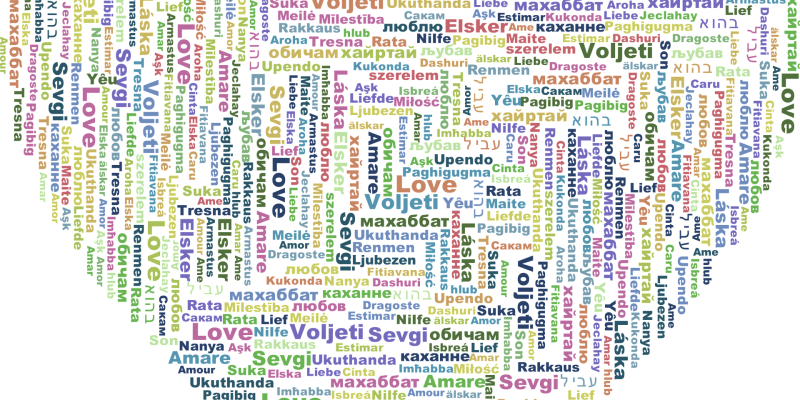








Comments