EverWeb 3.4 has just arrived and is packed full of lots of great new and improved features! Here’s a rundown of the the headline features that you can enjoy in the latest version of EverWeb!
- Parallax Scrolling
Now you can really make your images shine in EverWeb with its new Parallax Scrolling feature. Parallax Scrolling mimics a 3D effect for full width images. As you scroll up and down the page you get a sense that the the full width image also moves a little, creating a 3D like effect. If you have objects on top of the image, they will help enhance the parallax effect! The sense of motion created by Parallax Scrolling really makes images pop and is a great addition to any website! - Image Overlays
In addition to Parallax Scrolling, EverWeb 3.4 introduces image overlays so that you can apply a color overlay to your image. You can change the opacity of the overlay color to give the image exactly the right color filter. This is often used by website designers to mute background images to make foreground objects stand out more. - EverWeb SEO Power Up Addon
EverWeb’s new SEO Power Up Addon gives you additional search engine optimizations for your website above those already included in EverWeb. You can add your own SEO Keywords, or phrases, on a per page basis so that they’re picked up by search engine crawlers. You can set the ‘priority’ of your web pages so that search engines know which are pages in your site you think are the most SEO important, and which are not. In addition, you can tell search engines how often pages in your site are typically updated. When you publish your site, EverWeb will automatically create your website’s sitemap.xml file and robots.txt file as well as notifying Google, Bing, Yahoo and Alexa that your site’s been published. EverWeb SEO Power Up Addon is available at $29.95USD per year for all EverWeb customers. If you have an EverWeb+Hosting account you also get Gzip compression which will help your website load even faster! If you’re an EverWeb+Hosting 10GB or higher account, SEO Power Up is absolutely free. - New Calendar and Select Time Controls for Contact Forms Enhanced Addon
EverWeb’s Contact Forms Enhanced Addon, which is used with the Contact Form Advanced widget, gains two new Form Controls in EverWeb 3.4. The Calendar control enables a full calendar within the form. When users fill in the form, they can choose a date directly from the calendar. You can customize the calendar in a number of different ways, e.g. you can block out days of the week such as Saturday and Sunday. You can also set when the calendar period starts and ends, as well as being able to choose the date format of the calendar.The new Select Time control lets you set up appointment times. You can set the start and end of day times, the time interval for appointments and the time format that you prefer. When a user clicks on the field in the contact form, they can choose the time they want from the list presented to them.
- Replace Assets
EverWeb 3.4’s new Replace Asset feature is a great way to update images en masse in your website. For example, you might have an image of a supplier’s logo on several pages of your website. The supplier then updates their logo and sends you the new image. Before EverWeb 3.4 you would have to replace each image on each page in your site. In EverWeb 3.4 all you now need to do is to replace the old image asset with the new image asset. All of the old images will be replaced with the new image and all of the existing settings used for the images will kept as well! Replace Assets will save you lots of time and effort.
These are just the main highlights in EverWeb 3.4. There are also lots of great minor feature additions and enhancements which we will cover in future blogs! In the meantime, enjoy the new release!

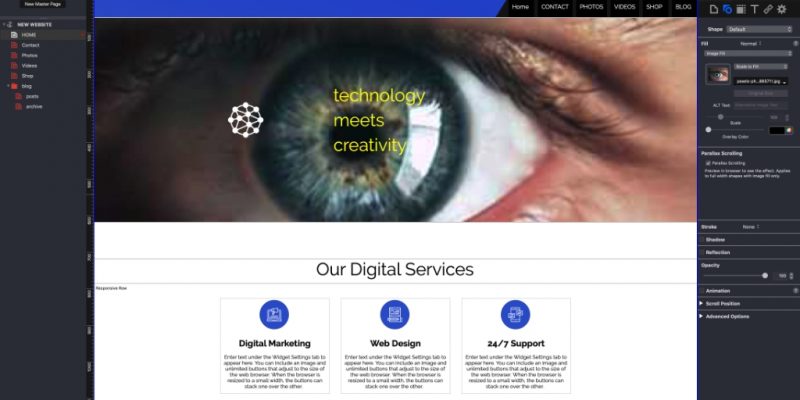








Comments