One thing that confuses a lot of iWeb users is that once they have published their lovely iWeb site to the Internet why, when they type in their keywords on Google, can they find no sign of their online pride and joy.
There are a variety of reasons why their site does not appear in search engines but the 2 main ones are explained in today’s lesson along with solutions and tips to help sort out others.
I will start by asking a question. Did you tell Google you were there in the first place? When you publish any web site to the WWW and you want it to feature on the worlds largest search engine you have to let that search engine know that you are live. Okay, strictly speaking you don’t have to, you can forget this stage and let your iWeb site sit about for months on end without too many visitors, but where is the fun in that?
To let Google know about your site all you have to do is add a little bit of code to your site, go back to Google and let them know you have added it, they will check and that’s it.
[premium level=”1″ teaser=”yes” message=”Sorry, you need to be an active subscriber to view this post.”]
Okay, okay perhaps that is an easy way of explaining it so let’s look at it in more detail.
First of all you need to publish your site to your host. Next up you need to visit the site shown in the screen shot below (click on the image for a link).
Insert your URL and any comments (or more importantly keywords) then fill in the captcha, then press the Add URL button. That’s phase one done. Google now knows your here.
Next up you need to create yourself a Google Webmaster Tools account, we’re going to submit a sitemap. The whole purpose of a sitemap is to tell search engines what pages they should expect when they visit our iWeb sites and how each page links to one another. Creating one is easy, all you have to do is point your browser in the direction of XML-Sitemaps.com and enter your URL. The site will then trawl your iWeb site and create an XML Sitemap for you which you upload to your iWeb site.
How do you do upload a sitemap?
Save your iWeb site to a folder and then copy/paste it into the same folder as your hompage, then using an FTP application such as CyberDuck or even the iWeb SEO Tool publish your iWeb site to your host. You then need the URL for your sitemap as you have to tell Google where it is. As you put it in the same folder as your homepage all you need to know is the URL of your homepage and then change it a little.
For example, the homepage for Themes for iWeb can be found at http://themesforiweb.com/themesforiweb/welcome.html. The sitemap can therefore be found at http://themesforiweb.com/themesforiweb/sitemap.xml. Yes it is that easy.
Once you have that URL you need to go back to Google and log in to your Webmaster Tools account, go to the page you see below (once again click the image to go there) and follow the very detailed instructions.
We’re almost done. All we have to do now is validate our site, just to prove to Google that we are a genuine site, not just some spamming robot!!
On your Google Webmasters’ Tools homepage you should have been able to ‘Add your site’. You may have noticed a ‘Verify this site’ button over to the right. Click that button and you will be taken to another page with a bit of code on it and Google will ask you to add that bit of code to your site. Copy the code and, using that useful first button in iWeb SEO Tool (remember yesterday’s lesson) paste the code in there and re-publish your site.
Now go back to Google and select the Verify button. Google will now go off and find that bit of code, see you are a good web designer and all will now be rosy. Google knows you are a live site and once they do the rest of the search engines will follow. Did you ever see that baseball film with Kevin Costner, I think it was called Field of Dreams; Build it and they will come….the same goes for web design too!
[/premium]

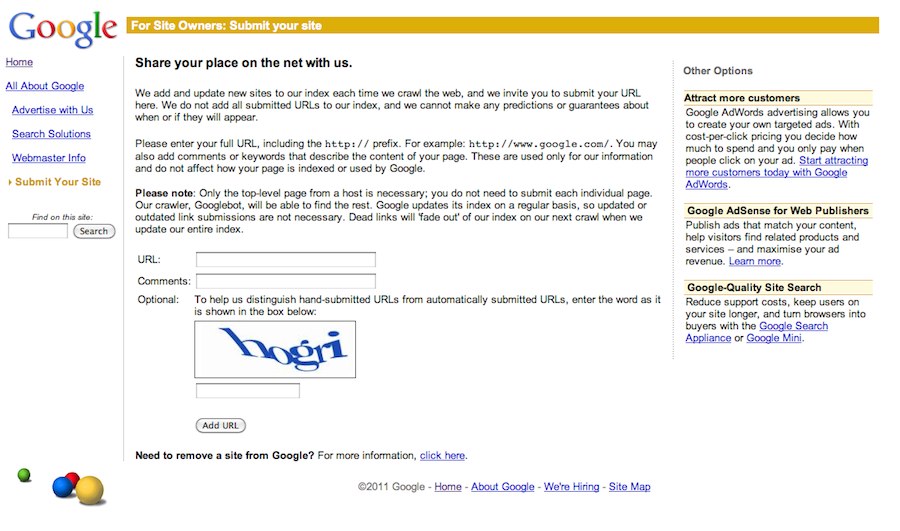
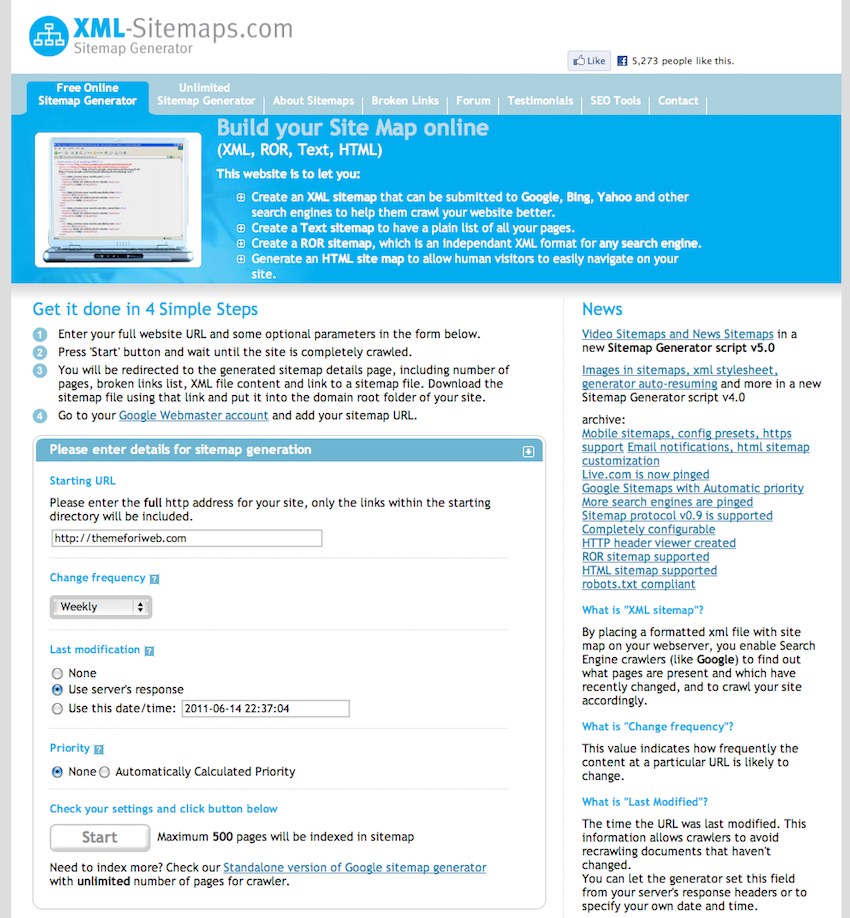
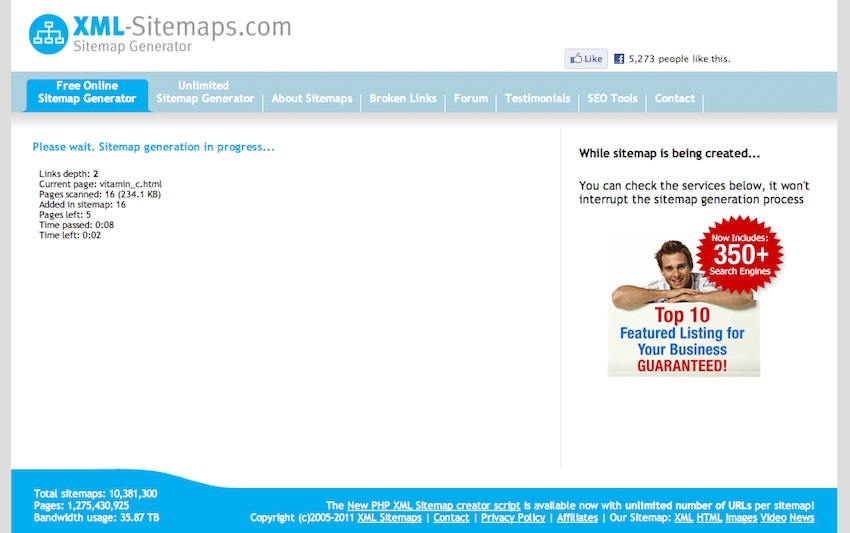
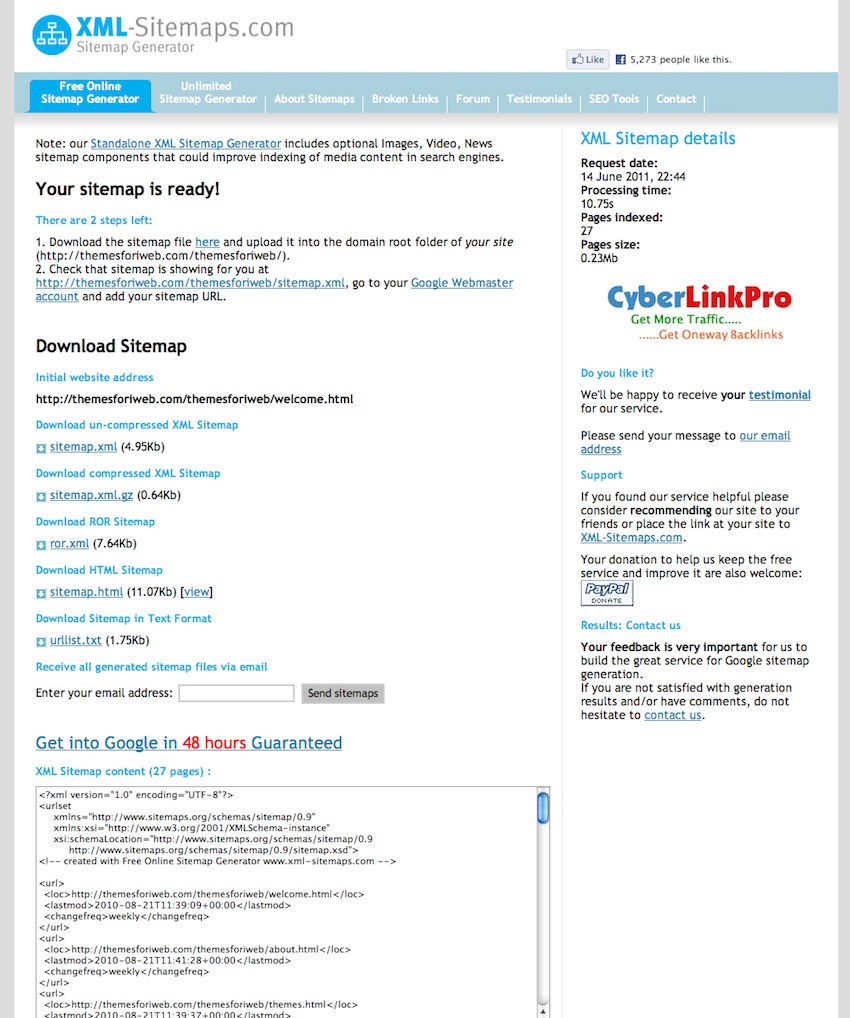
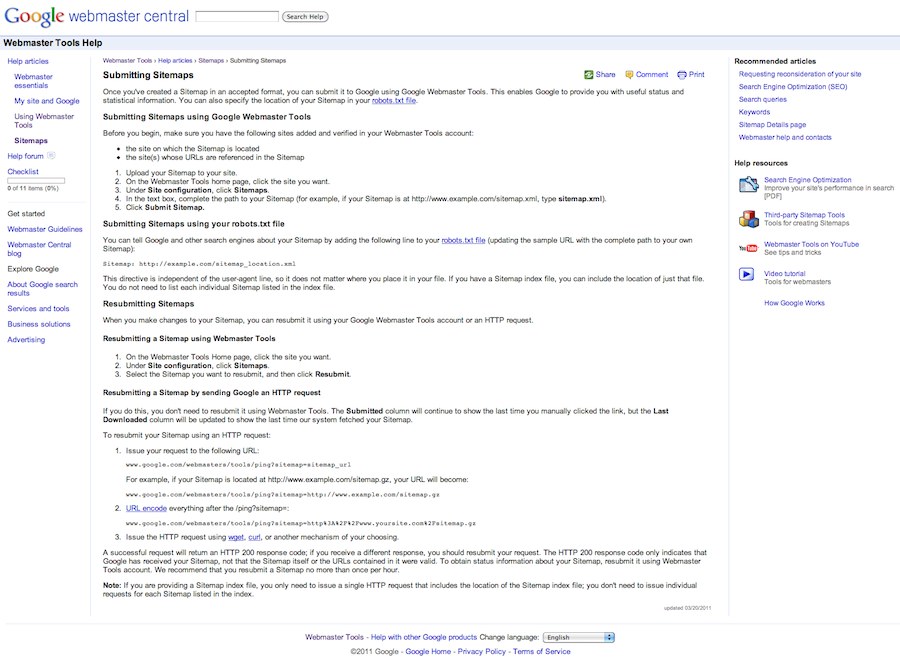
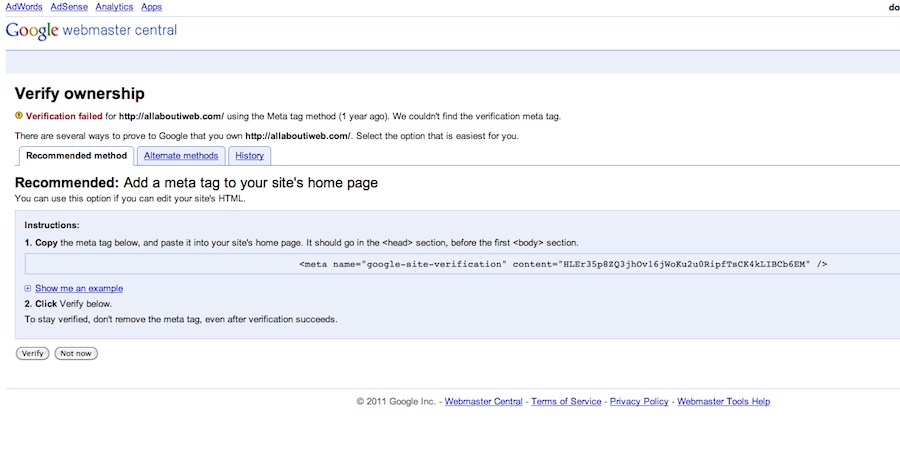


Comments