EverWeb’s built-in Contact Form Advanced widget gives you the flexibility, versatility and ease of use to create powerful contact forms. In EverWeb 3.2, there are even more features to take advantage of! Here’s a rundown of all that’s new in the Contact Form Advanced widget…
Page Redirection
When a visitor completes the contact form and hits the Submit button, you can now control where the visitor will be taken to next in your website once the form has been sent. So set this up just use the new ‘Forward to Page’ dropdown in the Form Submission Settings section. Redirecting your visitor to the page of your choice within your website is a great way to automatically focus visitors on the page you want
Customizable Confirmation Emails
EverWeb 3.2 now includes a ‘Confirmation Email’ feature when a visitor has submitted their form. You can customize the message content and even include variables based on what the visitor has entered in the form. For example, if you have a Control Type called ‘Name’ you can add this field in to the Confirmation Email field by adding a % sign immediately before and after the name. In this example you would enter %name%. Note that the ‘Name’ field in the Confirmation Email field is entered in lower case letters. If you want to display all of the data the user has entered in to the contact form, use the %allformdata% field. To use this feature requires the Contact Forms Enhanced Addon and reCaptcha SPAM protection.
Branding in Form Submission Emails
If you don’t want your submission emails to contain “branding” just check the ‘Remove Login Links’ field in the Misc Settings section at the bottom of the Widget Settings. The ‘Branding’ in the submission emails is the links that ask you to upgrade or login to your account to download file uploads. To enable this feature you will need to have an active Contact Forms Enhanced Addon license. However, the Contact Form Enhanced Addon doesn’t need to be selected in the Inspector or in use in the form for this feature to work.
In addition to these useful additions to the Contact Form Advanced widget, there are also some other recent feature additions that you may want to take advantage of in your contact form…
Form Error Validation
The Contact Form Advanced widget includes Form Error Validation so that if a visitor forgets to fill in a required field, you can use your own text for the error message text.
Replying to Form Submissions
Since EverWeb 3.1, there has been a Reply button within the Form Submission email. If you use the Reply button to reply to the visitor, the reply email will only contain the data that the visitor originally submitted. All other information on the original form submission is not included in the reply email.
Better Information on Form Submission Emails
The form submission emails also now contain more useful information such as visitor IP address, the URL of the contact form page in your website, the date and time that the form was submitted as well as the name of your contact form.
The Contact Forms Enhanced Addon
the Contact Form Enhanced Addon is the perfect accompaniment to your contact form when you want to capture data from your visitor form submissions. The data captured can be exported out, making it perfect as the basis for email lists for newsletters, sales promotions, event info and so on. The addon also lets your visitors upload files to your secure EverWeb storage area where you can download them at your leisure.
Contact Forms and reCaptcha SPAM Protection
Google’s reCaptcha tool has been integrated in to the Contact Form Advanced widget, giving your contact form greater security from spam emails and bots. ReCaptcha is also a free tool, so it’s highly recommended to give you, and your visitors, greater contact form security and peace of mind.
What’s Next for the Contact Form Advanced Widget?
The next version of EverWeb is now in beta so we’re looking forward to the new 3.3 release adding more new and improved features to the Contact Form Advanced widget! We’ll have a news update when the new release goes live!
Do you have any features that you would like to see added to the Contact Forms Advanced widget? Let us know in the Comments Section below!

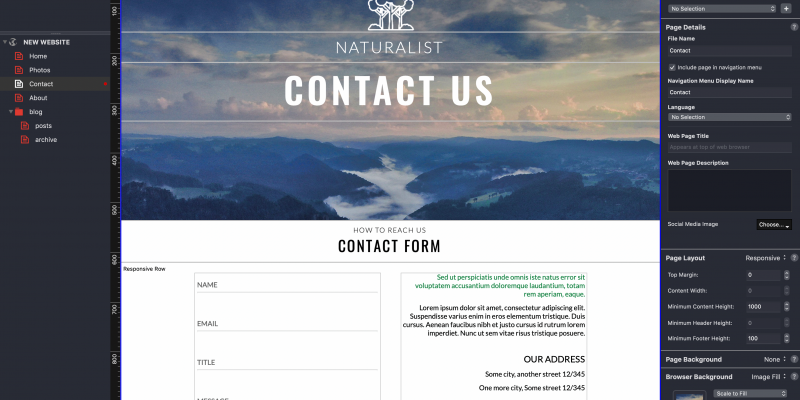








Comments