With every software release there are always the tentpole features front and center… and of course that’s also true with EverWeb! But sometimes it’s those smaller feature additions, or nips and tucks to existing features, that can really power your website development process. In this blog, we’re going to look at those little, but important things, that make life just that bit sweeter!
Newsflash! There’s Now EverWeb 3.7.1!
First things first though… Hot on the heels of April’s release of EverWeb 3.7 comes EverWeb 3.7.1 which was released in the first week of May 2022. Although you would usually expect this to be a standard maintenance and stability release, there are actually a few new feature additions that make updating from 3.7 worth while. We’ll roll these features into this post as well! If you currently have EverWeb 3.7 installed just check the EverWeb-> Check for Update First of all … menu for the 3.7.1 update!
So What Are the Main Features of EverWeb 3.7?
So, let’s first recap the big new features of EverWeb 3.7! First of all, hyperlinking gained a new ‘Force Download’ feature. Before EverWeb 3.7 if you made a link to file, when a visitor clicked upon the link, the file would open so you could view and save it if you wanted. In EverWeb 2.7 you can elect to immediately download the linked file to the visitor’s default file download location using Force Download. Note that this feature is dependent on whether the browser your site is being viewed upon supports this feature.
Hyperlinking was also expanded in EverWeb 3.7 so that features that you find on the Hyperlinks Inspector are now also available in Link To buttons in widgets and within the Link button of the Styled Text Editor which is used in the Text Section, FlexBox and PayPal widgets.
The other main feature of EverWeb 3.7 was an overhaul for the Responsive Row widget. The main benefit is that you can see the object that you are drag and dropping as you do it. If you have selected multiple objects, these are stacked as you move them. These enhancements apply when you move objects within the Responsive Row widget or when moving objects to another Responsive Row widget. Further more, secondary click options such as Remove from Responsive Row and Paste at Mouse Location have been enhanced for the Responsive Row in this version of EverWeb.
More and Better Help!
You’ll notice that in EverWeb 3.7 that there’s more context sensitive help available, for example, when you add a responsive page to your site you’ll see a message box in the responsive page telling you what a responsive page is and how you can use objects on the page. There are plenty of other new help dialog boxes throughout the product to help first time EverWebbers settle in quickly! And if you are moving objects between sections on your page, you’ll also notice that we make you aware of the section of the page you’re in and the section that’s adjacent to the object you’re moving.
Configuring Email Just Got Easier
Configuring email for use on your phone or iPad can be fraught with problems, but EverWeb 3.7 now includes an Email Settings button which shows you the essential settings you will need in order to add email addresses to your email app. There’s a handy copy button next to each setting so you can easily paste the information from the field directly in to your email app. EverWeb also includes links below he Email Addresses box to that steps you through the email configuration process.
Bringing The Help Messages Back!
You know those dialog boxes that you never want to see after the first time> You check the ‘Don’t Show Again’ checkbox and you’re done. But sometimes, you realise that actually it’s better to have these Help messages (or at least some of them) back again. Case in point being the delete a page option. I used to think that the ‘Are you sure’ dialog box wasn’t necessary so I elected to hot show it again. However, later on I realised what a useful checkpoint this was to keep. In EverWeb 3.7 you can now bring back the Help dialog boxes that you have dismissed. Just go to the EverWeb-> Preferences-> General menu and click on the ‘Reset ‘Don’t Show Again’ Dialogs’ button.
Better Link Tracking!
If you have problems tracking down where your hyperlink links to on a page, you now have a ‘Follow Link’ option courtesy of EverWeb 3.7.1 when you right click. Also in 3.7.1 there’s a new ‘Edit Link’ right click menu option too which makes editing hyperlinks on the page easier and quicker than ever!
Note that this will restore all of the dialogs that you have zapped in the past, so you will have to do this again for the dialogs that you really don’t want to see again, but that shouldn’t be too much of a hassle to do again!
We’ll be back soon with more in-depth blogs about some of EverWeb 3.7 and 3.7.1’s features! In the meantime if you have any questions or comments about this post, or about anything EverWeb, drop a comment below in the Comments Section!

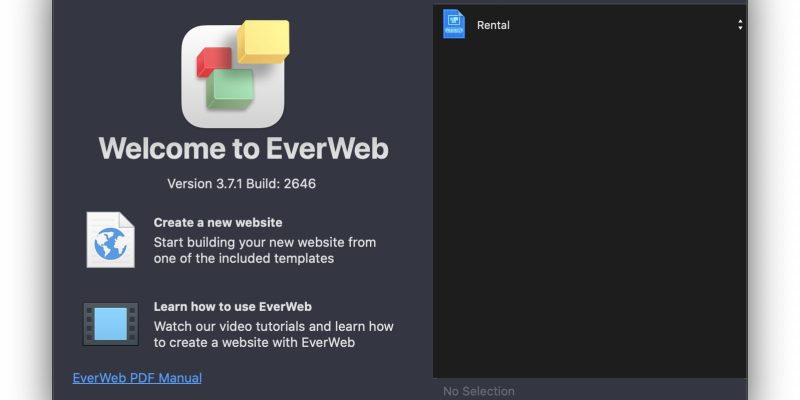








Comments