 So I was lying in bed thinking the other night, wouldn’t it be good if I could change the bog standard “made on a Mac” logo in iWeb…..Sad….I know!!
So I was lying in bed thinking the other night, wouldn’t it be good if I could change the bog standard “made on a Mac” logo in iWeb…..Sad….I know!!
We all like to show off the fact that we are Mac users. Why the heck not? It is something to be proud of. But when it comes to iWeb all we can use is that one solitary grey logo, don’t you think it would be better to have something more in keeping with your particular chosen theme.
If you are one of the many people who likes to display the ‘made on a Mac’ badge on your iWeb site but think it could do with a bit of a facelift, I have created a collection of new badges for you to chose from. The link for downloading the whole lot is at the bottom of this post, but here is a little taster of what’s included.
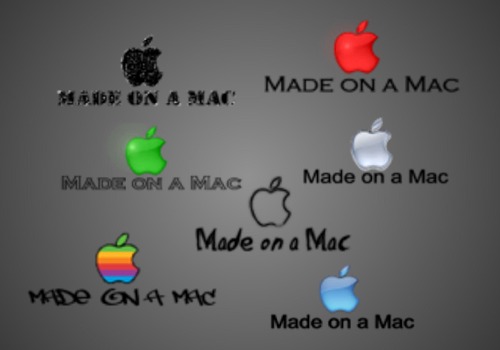
To change your badge, simply open up your site in iWeb, select the current badge and delete it. Open the file containing the custom badges in Finder then drag the one you want onto your page. How easy is that??? The original badges are hyperlinked to Apple.com so it’s up to you whether or not you want to link the new one.
All files are provided in PNG and TIFF format at 139 x 50 px (the same size as the original badges) and with transparent backgrounds.
Let me know what you think of them, I may do some more.
To download the Made on a Mac badges click here. (148kb zip)




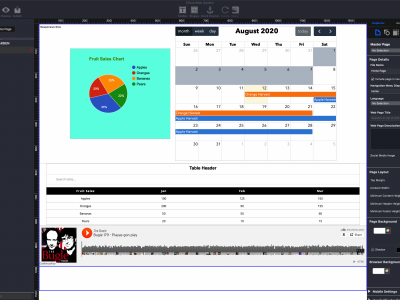



Hi Tim, I was looking into this not long ago as well and found these Apple designed Web Badges: http://www.apple.com/about/webbadges/
Nice one, iWeb is lacking in this department, so keep ’em coming. And any other little custom made stuff is always welcome too.
Cheers
Well I normally dont leave that “made on a Mac” there, but maybe now I will.
They look purty! 🙂
Thanks for these
Sull,
You’re very welcome.
Tim