Without doubts, one of the most popular reasons that a Mac user picks iWeb to be the tool to use when it comes to building a web site is the fact that much of the heartache is taken out of the whole process thanks to the numerous themes that come included with the app.
Because the design process is, in effect removed, building the web site site becomes far easier as only content is required. Problems arise however when the theme you pick does not suit the web site you are building.
When you look at the 28 themes that are available in the latest version of iWeb you can see straight away that some are better looking than others. Likewise some themes are more suitable for certain niches than other themes.
[premium level=”1″ teaser=”yes” message=”Sorry, you need to be an active subscriber to view this post.”]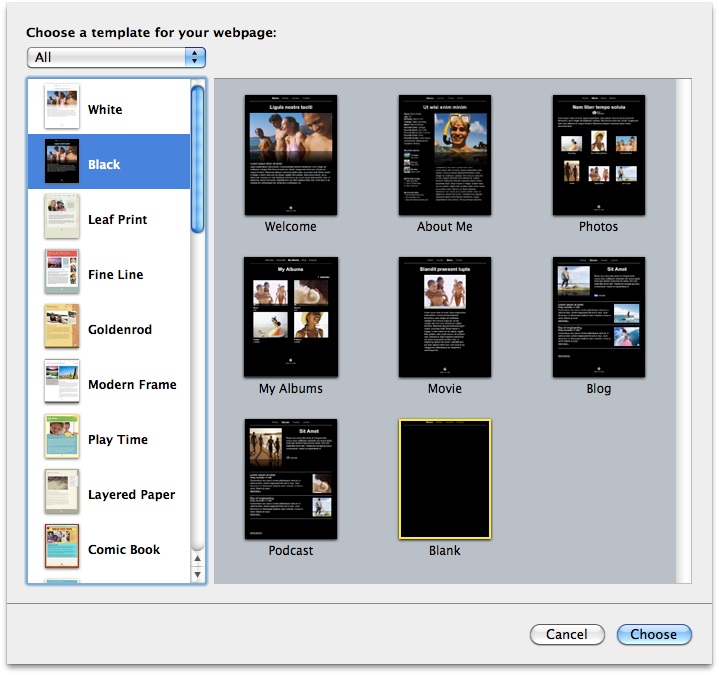
Thanks to All About iWeb I get to see hundreds of iWeb sites a week, if not more, and I have to say that, hands down, the most popular iWeb theme has to be Darkroom. Don’t get me wrong, I don’t think there is anything wrong with the Darkroom theme at all but as the name suggests the guy or girl at Apple who designed Darkroom obviously had one thing in mind when they did; it really should be left to photographers. I have seen churches, shoe shops and even a kindergarten use the Darkroom theme for their iWeb site.
Like I said above, there is nothing wrong with the theme really, it uses only a few colors, the background has a subtle texture to it to give it some depth and the nav-bar stands out too; it’s not too ‘in your face’ and it think that’s what attracts so many iWeb users to it. But this is where the first problem of web design arises.
Who are you designing the web site for?
You may think the Darkroom theme is the best thing sliced bread, but the reason you are designing a web site is because you have a message, service or product that you want to tell the whole world about. When a user clicks on your web site and it doesn’t appeal to them within the first few seconds they will go back to Google, never to return.
Picking the right theme for your iWeb and tying it in with what you want your iWeb site to be about is vital. There are millions upon millions of web sites on the internet and if yours isn’t up to the job there will be one that is. There is a saying, never judge a book by it’s cover; when it comes to web sites I’m afraid that people do. First impressions do count so make yours a lasting one.
So how do you know which is the best theme for your iWeb site? There are a variety of things you can do to ensure you get your web site off to the best start:
Take a look at the content you will be adding. Are there loads of brightly colored images or photographs? Then a dark gray theme perhaps isn’t for you? Are you planning on writing lots of text? Perhaps a traditional white background with black text is for you (you know, just like a book!) Your content should all fit with the theme you pick. If you want visitors to concentrate on your content then don’t pick a theme that is too busy with loads of distracting elements because all your lovely work will be a waste.
A few paragraphs ago I asked the question, ‘who are you designing your iWeb site for?’ and this is an excellent question to bare in mind when you are picking a theme. You must remember you are designing your site for your visitors, NOT for you. Just because you think your iWeb site looks fantastic that does not mean it is, but build it in a different theme and that might make all the difference. Your chosen iWeb theme should reflect you and your site’s subject. Referring to the examples I mentioned, above how many kindergartens have you visited that have walls of dark gray? They are bright lively places with plenty of colors so the web site should be too.
Before you start any web site, be it in iWeb, Dreamweaver or even hand coding it in a HTML editor you should always always always visit other sites within the same niche as yours. And not just a fleeting look either, time should be taken looking at how other sites get users to navigate around, how they display images or present their text. Test out these sites, does the navigation work for you? If not then you know to try a different style. Can you read all of the copy on the site? If not why not, is their background to dark for the font color or is it too busy and distracting?
There are plenty of web sites available that act as showcases of gorgeous web design, spend a while checking a few out. They can be an amazing source of inspiration and ideas. You may find something that you hadn’t even considered that might make all the difference to your site; there is a collection of links at the bottom of this page.
Does the theme you pick require much work to make it ideal for your content? I ask that question because there is nearly always something you want to change on the default themes to make them just right, personal to you even. Just think how annoying that small change can be after you have done it a hundred times, or even worse when you update your site, publish the changes, and then realize you forgot to make that small tweak so you have to go back and make changes again.
Something else to think about before you finally decide on an iWeb theme is the growth of your web site? Are you just planning something small that you will only add one or two pages to over the next few months or will you be blogging everyday or filling it full of photographs. Can the theme you want to use cope with such a big site? As I mentioned, in the paragraph above how many times do you want to be making a minor change to a theme each time you update.
Of course, one thing that should also matter when you pick your iWeb theme is what you envisage the final site to look like. Although the theme is more or less a complete web site you can move elements around on each page or, if you so want even delete them altogether. Some elements might not work with what you hope will be your final design so it may be worthwhile creating a site on your Mac (without filling in your content) and editing various default settings. Here’s an example; by default the themes that come with iWeb are set at a width of 700px and a variety of heights. Forget the height of your page for now that will depend purely on how much content you have to go on your page, let’s deal with the width.
Back in the day 700px was all the rage because that was the best size for the average monitor; times have changed some what and so has the average monitor size. I like to set the width of my pages to at least 900px, sometimes 950px, purely because modern monitors can handle it, and leaving so much space either side of a web site is a waste.
For those of you who are still using the Darkroom theme this may present a problem for you as the background image doesn’t stretch that far and seeing it tiled looks rubbish. There are other themes that do this too so I’m afraid you will either have to pick a different theme or delete the page background image and run with just the browser background.
Of course you are not stuck with the default themes that come free with iWeb, there are many sites on the Internet now where completely new themes can be download for less than $20, some are even free. If you can’t find what you are looking for within iWeb itself check out the comprehensive list at the bottom of the page.
And if you still can’t find anything that will suit your needs then you can always go down the ‘design and build your own iWeb theme’ route. Blatant self-promotion aside, I have an eBook available on All About iWeb which is an easy to follow guide to producing your very own custom iWeb theme.
So in summary, when it comes to picking an iWeb theme upon which to create your site don’t just pick one because you like the look of it. Remember to take into consideration who you want to visit to your site, what content your site will contain and how big your iWeb site may become. Your web site should reflect you, your product or services and should show them in a good light; Darkroom isn’t always the best iWeb theme to pick.
Here’s some great links to galleries of gorgeous looking web-sites and where you can get endless inspiration:
Best Web Gallery
Dribbble
Creattica
The Design Inspiration
Cart Frenzy
And here are a few links to sites where you can buy new iWeb themes from:

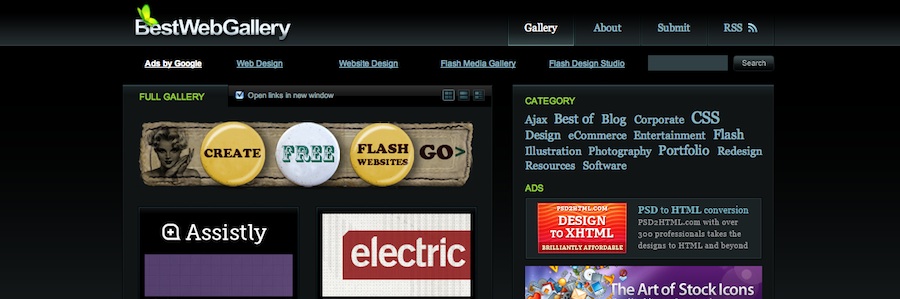
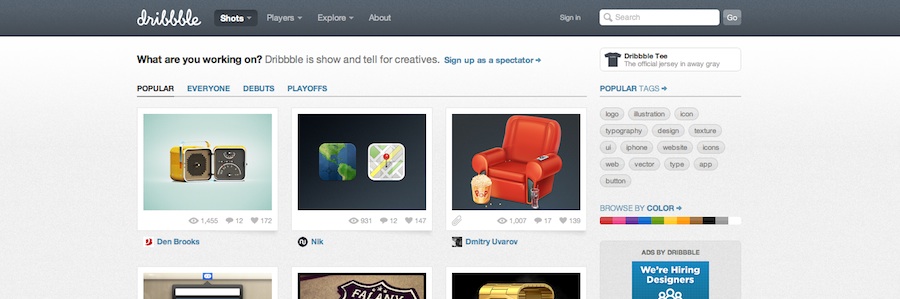
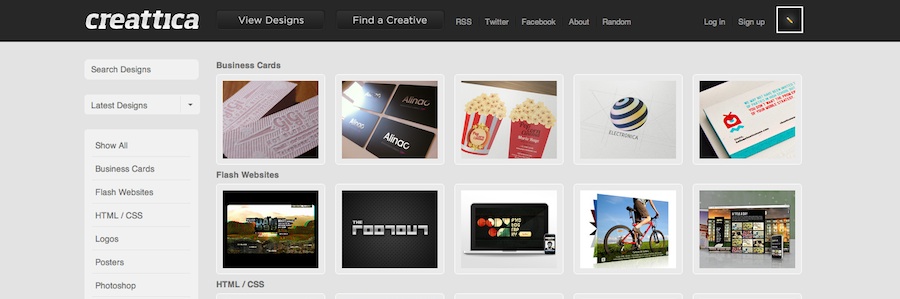
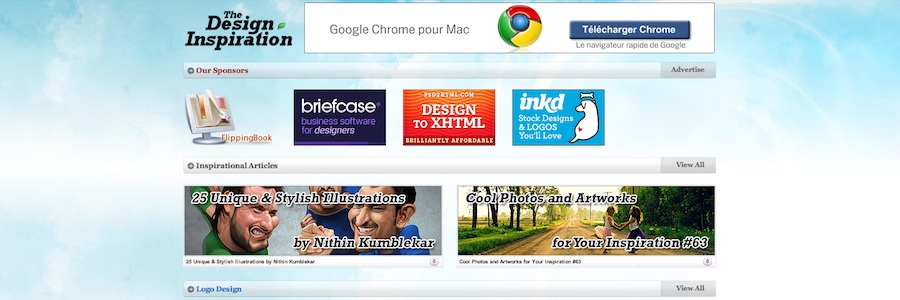
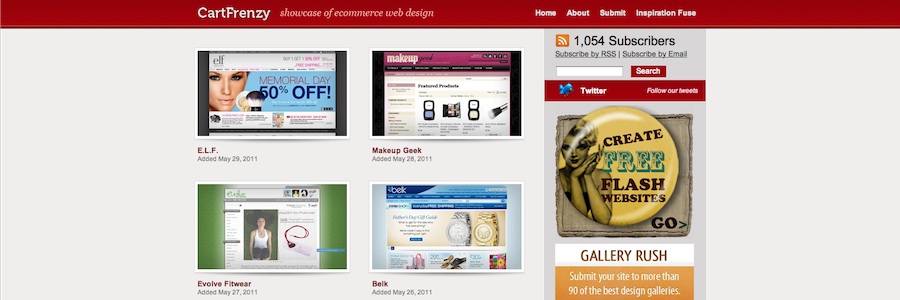
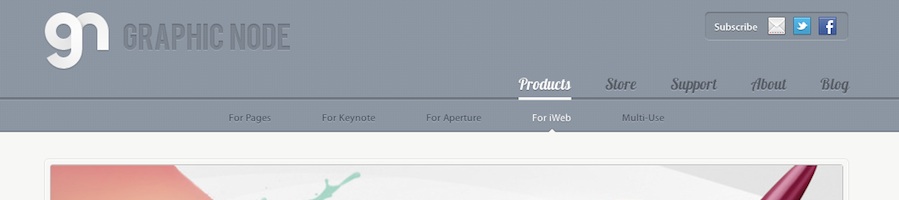
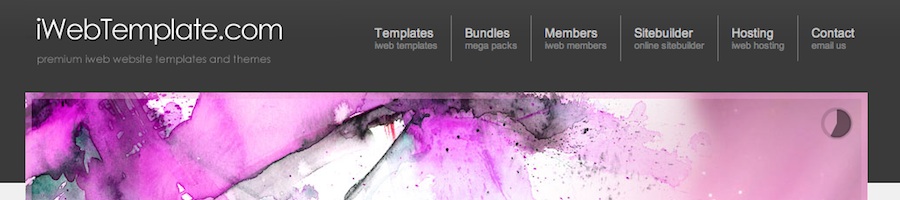
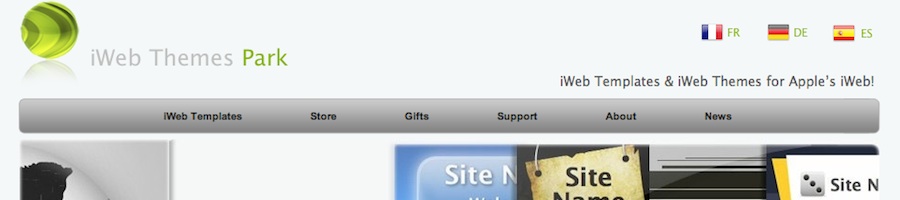
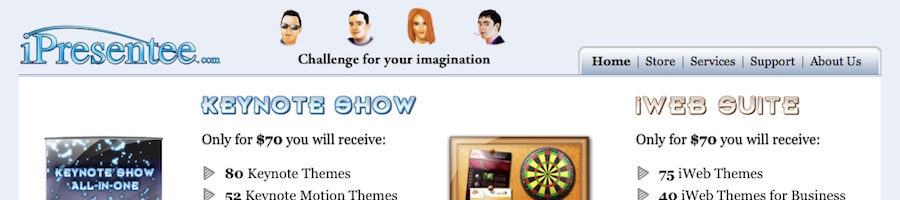



Hi
I just subscribed today – but could only subscribe @ the $30.00 mark rather than the £21.00 that I (Paul) registered for.
Please advise on how the discount is applied
thanks
Paul,
In the post I published on Monday I wrote:
“The whole series starts on 1 June, that’s this Wednesday, so now is the time to signup. If you’re quick you might be one of the first 21 to apply, in which case the package (oh and did I mention you will be able to download all the of the lessons as a PDF and/or eBook when it is all complete so you can refer to it whenever you want) is available for just $21.00. Once the series starts the price will go up a bit to $30.00. As they say on the TV “Don’t delay, sign up today!”
You subscribed after the series had started, hence the price.
Tim
No worries,
I misunderstood and thought that the subscription opening started on the 1st June.
Still looking forward to the course
Thanks
Paul
Hi,
Am i missing something?
I have subscribed and logged in but how do I access the tutorials?
I appear to have no more access than prior to subscription
Confused
Hi David,
Are you still having the same problem? I tweaked your account.
Tim
Hi,
just subscribed too, but just after completing the payment I received an email saying “your subscription has expired”…
Can you help me?
I am really looking forward to access the course…
thank you very much!
It will work now, enjoy.
Tim
Hi Tim,
The tweak has worked
Thank you
Best Regards
David
Ok I’m in!
thank you very much!
Djmail
Hi,
I’ve subscribed and payment has been confirmed but I still can’t access the tutorials.
Andy
Hi Andy & Marylawl
PayPal was clearing. You can access it all now. Enjoy.
Tim
I subscribed and paid the fee, and still cannot get in to the tutorials.
Marylawl
I’m accessing it now. Thank you.
I subscribed and paid the fee, and still cannot get in to the tutorials.